G Pay For Business Kaise Use Karein?
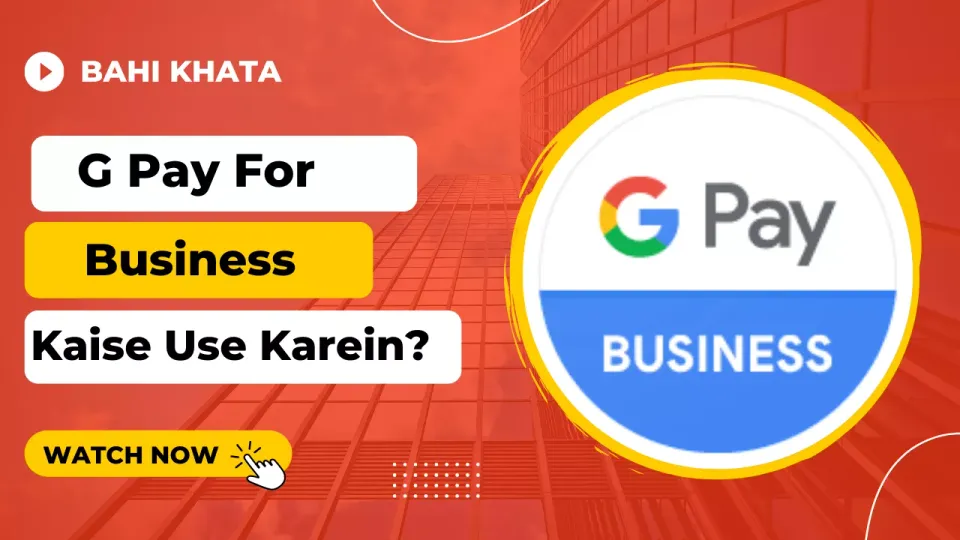
G Pay Business App Kya Hai?
G-Pay for Business money transfer app hai jo businessman, shopkeeper ke liye hai. Is App ke QR Code/Physical QR code ko scan karke shopkeepers unlimited payment receive kar sakte hain.
Video - G Pay Business App full process
Use Google Pay for Business to manage all things money
Accept payments from millions of customers, instantly
Let Google take care of payments while you run your business with peace of mind! Users of 80+ BHIM UPI apps can make payments on Google Pay for Business.
- Multi-language support
Use the app in the language that you prefer – choose between English, Hindi, Bengali, Gujarati, Kannada, Marathi, Tamil or Telugu while onboarding, or switch between them at any point in time.
- Easy and fast setup
No more complicated steps to start receiving payments or settings to configure – simply download and complete a few user-friendly steps.
- Supports multiple modes of payment
No matter how your customer decides to pay, Google Pay for Business has you covered. Your customers can pay you using QR codes, phone number or Tez mode.
- Backed by Google security
Google Pay for Business protects you and your customers' money with a world-class security system that helps detect fraud and prevent hacking. If you ever need it, our help centre and phone support are easily available.
- No additional fees*
Do all of the above without having to pay additional fees to Google. Google is offering a promotional rebate on transaction charges. This is subject to change in the future.
Use Google Pay for Business to grow your business
- Allow customers to discover your shop at no cost
Reach out to millions of customers in India who are already active users of the Google Pay (Tez) app.
- Get rewards directly in your bank account
Get special offers and rewards for using the app and receiving payments. Your rewards go straight into your bank account.
- Track how your business is doing
View your sales figures at a glance, which will give you useful insights to grow your business! Get daily, weekly or monthly views of your transaction history.
Google Pay customer care
Google Pay business customer support is available to help 24/7. Support is available in Hindi, English, Kannada, Telugu, Tamil, Malayalam, Marathi, Assamese, Bengali, Punjabi
- Self-help – https://support.google.com/pay-offline-merchants
- Google Pay Helpline number – 1800-309-7597
- Website – https://pay.google.com/intl/en_in/about/business/
G Pay Business Par Account kaise banate hain
- Sabse pehle play store se Google Pay Business app download karein
- G pay business ko open kare
- Email Id select kare aur continue par click kare
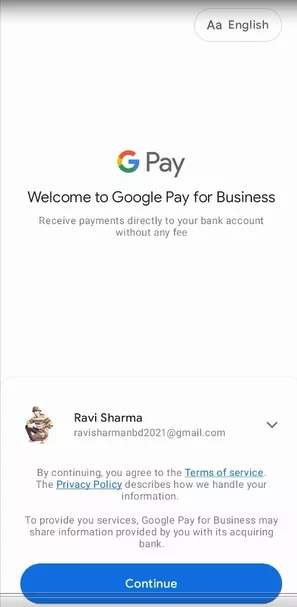
4. Set up or join a business
- Set up a business as owner- Iske liye aapke bank account , PAN Card aur business address ki jarurat padti hai
- Join a business as staff- Iske liye owner ke approval ki jarurat padti hai
Ab aap Set up a business as owner par click kare
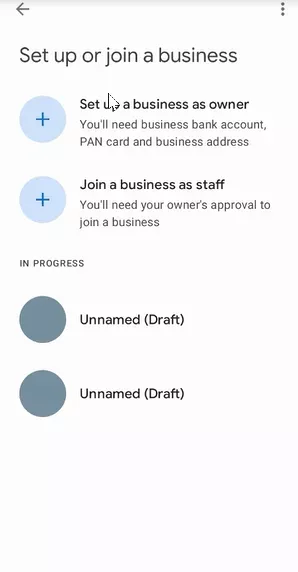
5. Business details
Isme aap Business owner name , shop name , Registered business name, type of business ki details fill kare
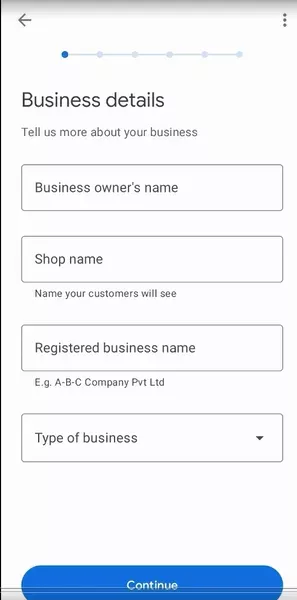
6. What's your business category
Aapka business jiss bhi field re related hai ho use select karein
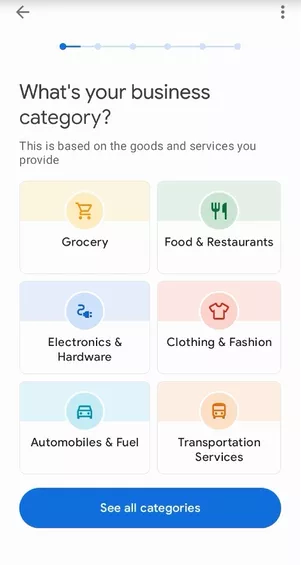
7. Business location
Aap apna Pin Code , Shop address , City , State ki details fill kare aur continue par click kare
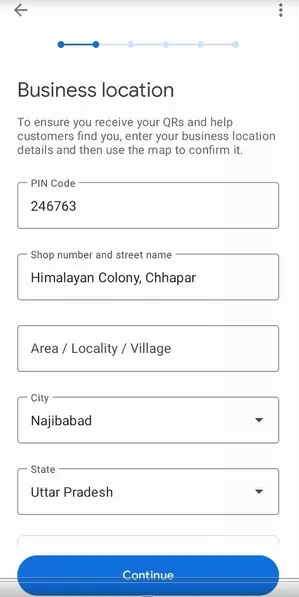
8. Business Mobile Number
App apna mobile no. type kare aur continue par click kare

9. Bank Account
Aap apna bank account no. aur IFSC Code Type kare aur continue par click kare
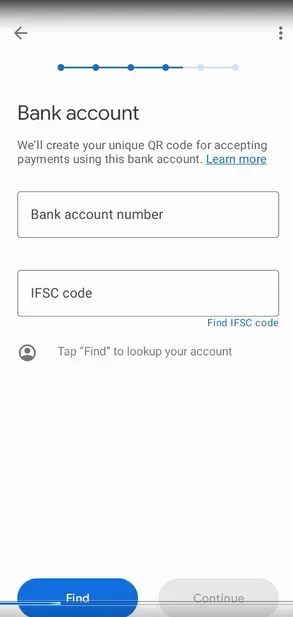
10. Select your business
Agar aapka business already google maps par listed hai to select karein else Create new Business profile par click kare
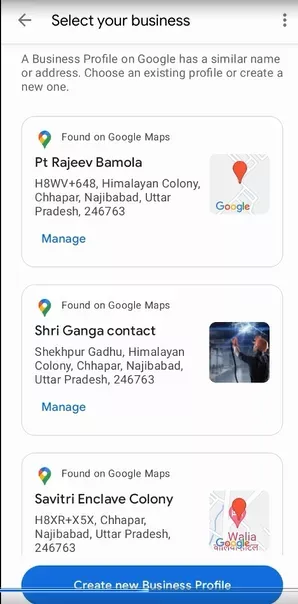
11. Summary
Ab apko summary mai Address , Business category , Mobile number , Ownership info ki details dikhengi. Aap chahe to in details ko edit mai jakar change bhi kar sakte ho uske baad aap submit par click kare.
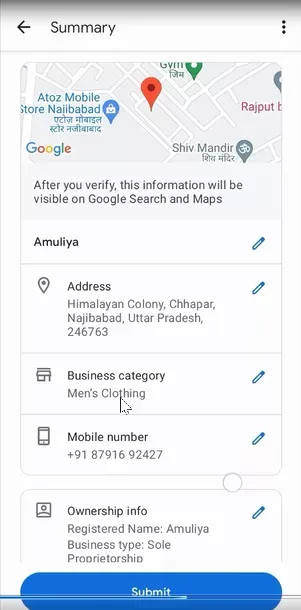
12. Your business is under review
- Iska matlab hai ki aapka G Pay Business account under review mein hai jo 1-2 din mai apka account successful ho jayeega. Usually aapka account 1-2 minutes mein successfully activate ho jata hai.
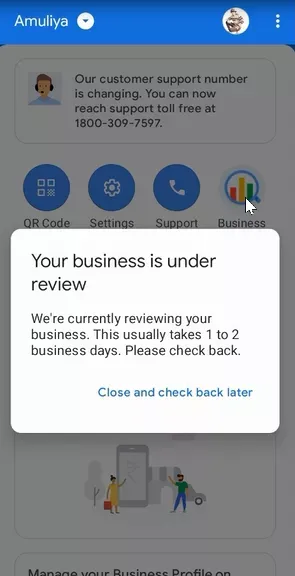
13. G-Pay Business Account
Aab apka G pay business account start ho gya hai aur ab aap isse use kar payenge
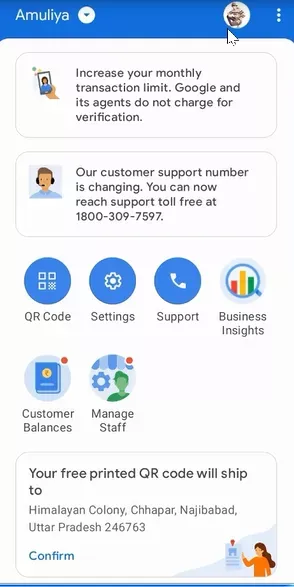
G-Pay Business ke features
- QR Code - yaha se aap QR Code ko save ya share kar sakte ho. Aur jis customer se payments lena ho usse ye QR code scan kara kar payments receive kar sakte ho.
- Manage Staff - yaha se aap chahe to apne staff ke mobile no. ko add karke staff ke mobile par payments ke notification ki permission de sakte ho
Note - Is process se aap G pay Business par apna account bana sakte ho aur ise use kar sakte ho.
Agar aapko ye article pasand aayi ho to aisi hi latest knowledge aur tips ke liye humari website ko subscribe jarur karein.
Apne business ke cashflow aur udhaari ko manage karne ke liye humare app Bahi Khata ko use karein : Download Link - Bahi Khata App
Dhanyavad 🙏



Comments ()