How can I update my KYC in Axis Mobile App?
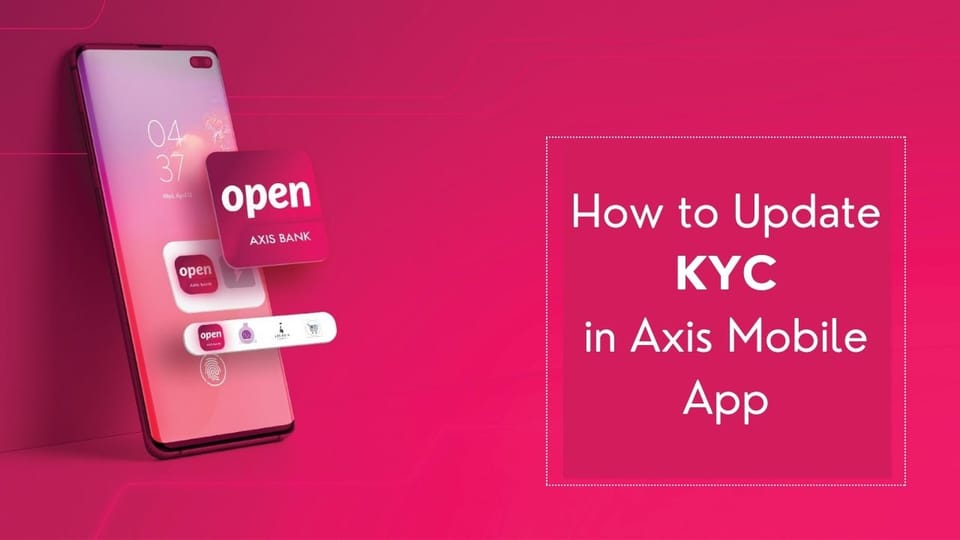
- Updating your KYC (Know Your Customer) information is an essential process for maintaining an active and compliant bank account. If you're an Axis Bank customer, you can conveniently update your KYC through the Axis Mobile App without visiting the branch. The app offers a seamless process where you can upload your documents such as Aadhaar, PAN, and other required proofs to complete the KYC update. To begin, ensure you have the latest version of the Axis Mobile App installed on your smartphone. After logging in, follow the simple steps to submit the updated KYC documents. Upon successful verification, your KYC details will be updated, keeping your account secure and operational.
We can provide you with a guide on how to update your KYC information in a banking app.
Open Axis Bank Mobile App:
- Launch the Axis Bank mobile app on your smartphone.
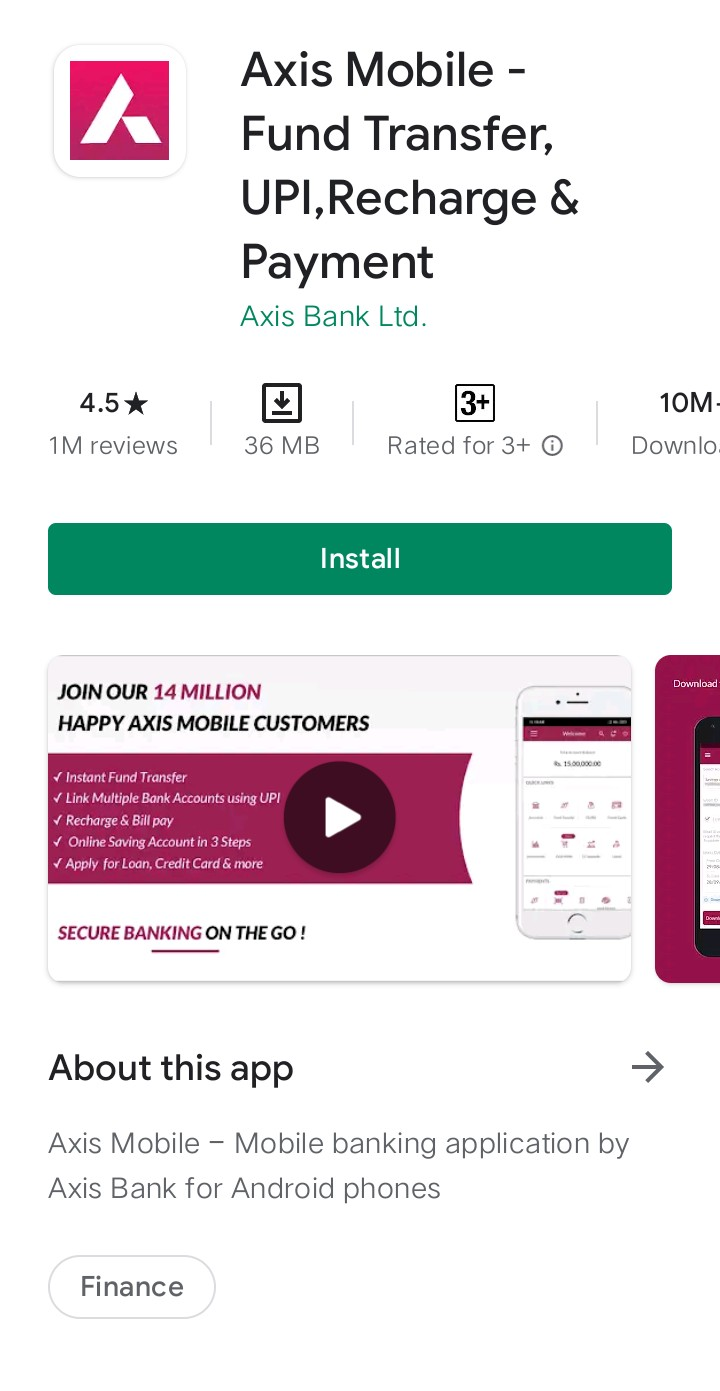
Log in to Your Account:
- Enter your login credentials, such as your username and password, or use any other authentication method provided by the app.

Navigate to the KYC Section:
- Look for a section in the app menu related to KYC or profile information. This might be labeled as "Update KYC," "KYC Details," or something similar.
Provide Updated Information:
- Follow the on-screen instructions to provide the updated KYC information. This may include details like address proof, identity proof, etc.
Upload Documents:
- You may be required to upload scanned copies or clear photos of the relevant KYC documents. Ensure that the documents are valid and meet the bank's requirements.
Submit the Request:
- After entering the necessary details and uploading the documents, submit the KYC update request through the app.
Confirmation and Verification:
- The bank will likely provide a confirmation message regarding the KYC update request. The submitted information may undergo verification, and the status of your KYC update will be communicated to you.
Check Status:
- You might be able to check the status of your KYC update request within the app. Look for an option like "Check Status" or "View KYC Status" in the KYC section.
We hope that you like this content and for more such content Please follow us on our social site and YouTube and subscribe to our website.
Manage your business cash flows and payable/receivables using our Bahi Khata App.


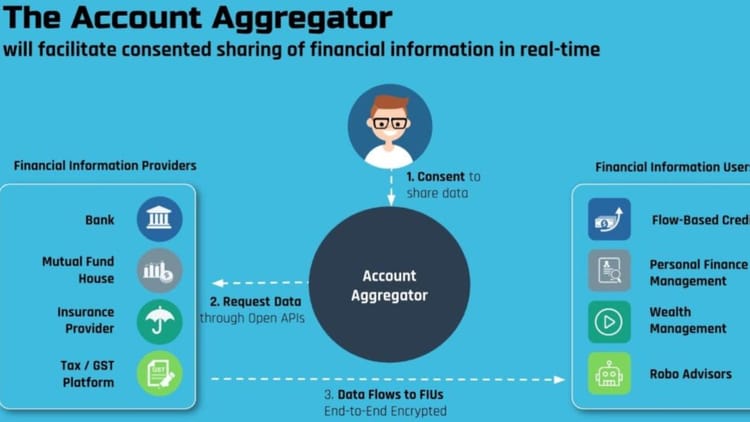

Comments ()