How to Pay Bills through the YONO SBI App?

Visit the 'Quick Bill Pay' section to pay all your utility bills. You can pay -
Paying bills through SBI's YONO SBI app is very simple. All you have to do is log in to the app and select the 'Bill Payments' or 'Bill Services' option. Next, you have to select the bill type, like electricity, gas, telephone, etc. Then, you have to enter the bill details and amount and provide the required information from your bank account to make the payment. Through this process, you can pay bills without any problem, and manage your financial tasks with ease.
Table of Content
- How to Pay Bills in SBI Yono
- SBI Credit Card Bill Payment
- Key Features of SBI Credit Card Bill Payment
- SBI Credit Card Reward Points
- Important FAQs
• Broadband bill
• Electricity bill
• Water bill
• Mobile bill
• Landline bill
• Gas bill• DTH
• LPG Cylinder
• Loan
• Fastag
• Cable TV
• Insurance
You can Pay and Add a biller in a single step. Categories of billers available are:
• Mobile [Prepaid, Postpaid]
• DTH
• Broadband / Landline
• Electricity
• Gas / Others
• Insurance Premium• Mutual Funds
• Credit Cards
• Subscriptions
• Donations
• Rental Payments
You can also set Auto Payment facility for your registered billers.
Here are the Useful Steps for Paying Bills through the YONO SBI App:
- Install the YONO SBI App: Download the YONO SBI app from the Google Play Store (for Android) or the Apple App Store (for iOS).
- Login or Register: Open the app and log in using your SBI internet banking credentials. If you haven't registered, you may need to go through the registration process.
- Navigate to Bill Payments: Once logged in, navigate to the "Bill Payments" or a similar section. This may be located in the main menu or within a specific banking services section.
- Select Biller: Choose the type of bill you want to pay (e.g., electricity, water, phone, etc.).
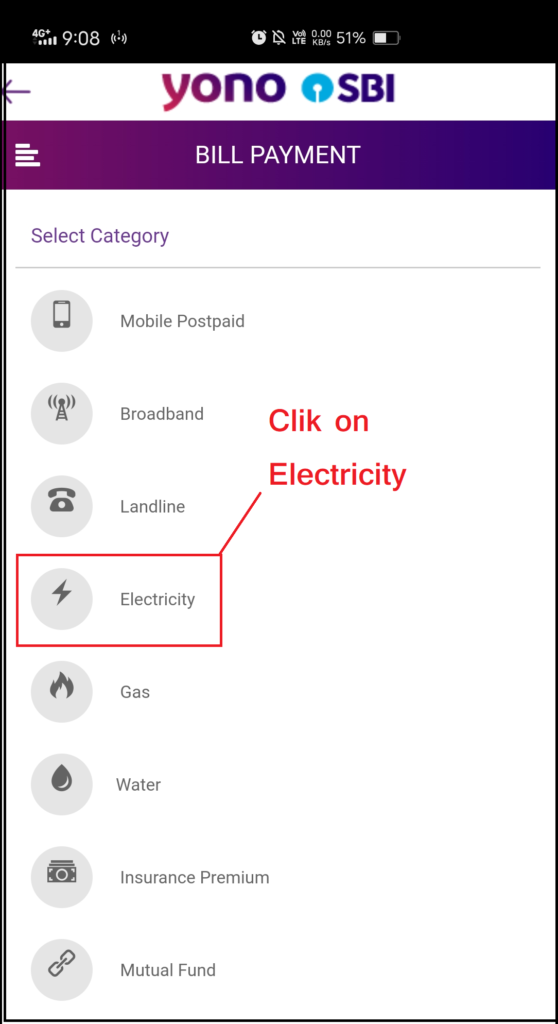
- Enter Bill Details: Enter the required details such as the biller's name, your account number with the biller, and the amount to be paid.
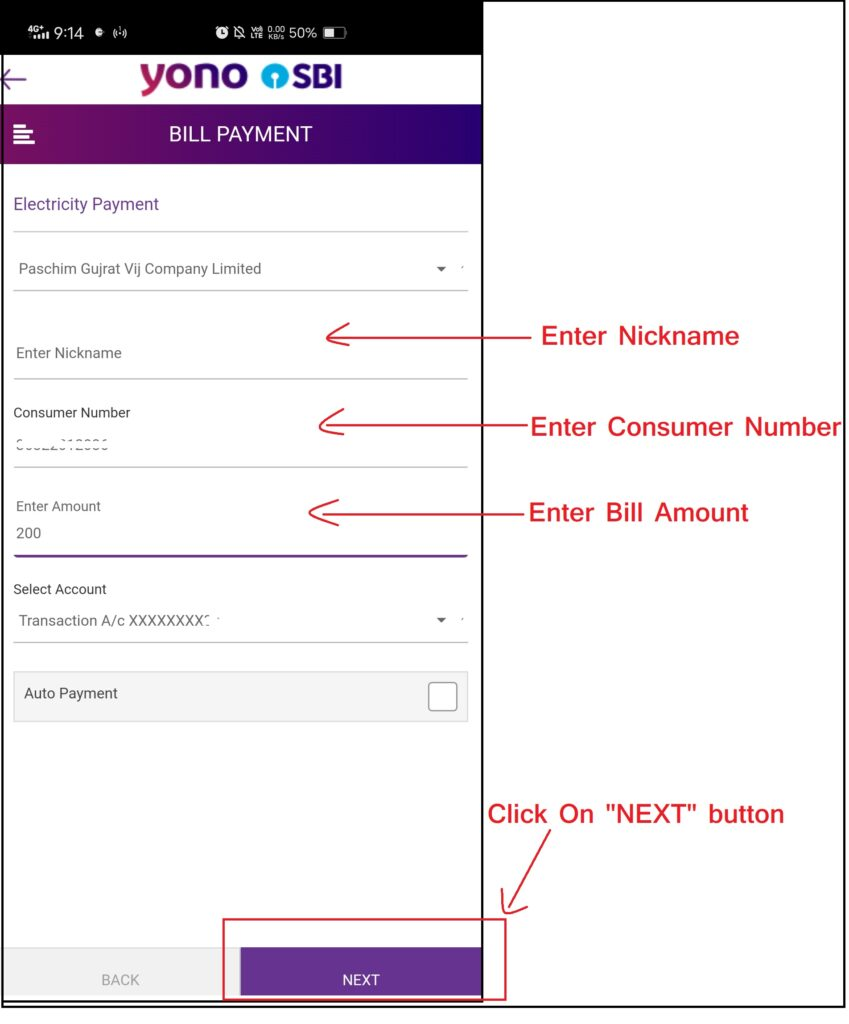
- Verify and Confirm: Review the entered details to ensure accuracy. Confirm the payment.
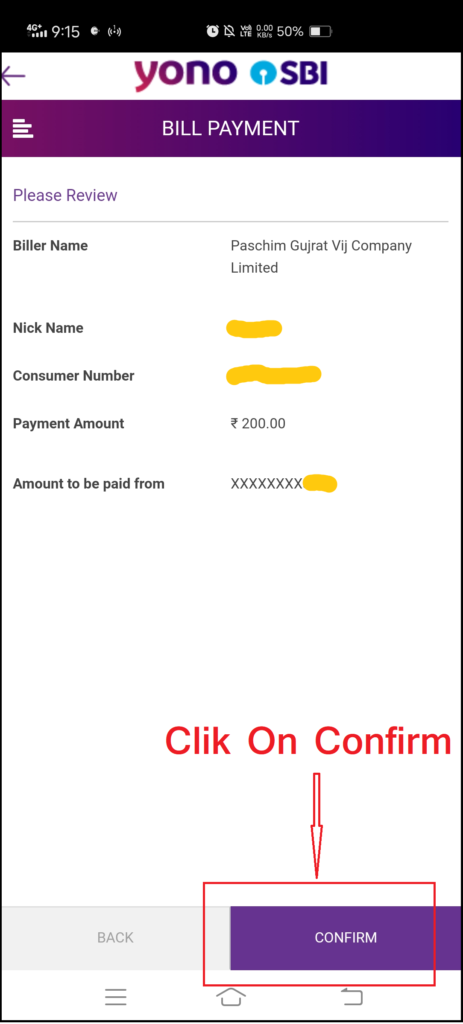
- Choose Payment Method: Select the payment method you want to use. This could be your linked bank account, credit card, or other available options.
- Authenticate the Transaction: Follow any additional authentication steps required for the transaction. This might involve entering an OTP (One-Time Password) sent to your registered mobile number.
- Confirmation: Once the payment is successful, you should receive a confirmation message. Keep the confirmation or transaction ID for your records.
SBI Credit Card Bill Payment Online
Paying your SBI Credit Card bill online is a quick and convenient way to manage your finances. Here’s a step-by-step guide to help you through the process:
Log In to YONO SBI or SBI Card Website
- YONO SBI App: Open the YONO SBI app on your smartphone and log in with your credentials.
- SBI Card Website: Visit the SBI Card website and log in using your SBI Card online user ID and password.
Navigate to the Payment Section
- YONO SBI App: Tap on the Menu icon and select Services > My Accounts > Profile Password.
- SBI Card Website: Click on the Pay Now button on the dashboard page.
Choose Payment Method
You can choose from various payment methods, such as:
- Net Banking: Use your bank’s net banking facility to transfer funds to your SBI Credit Card.
- Debit Card: Pay using your debit card by entering the card details and confirming the payment amount.
- UPI: Use the Unified Payments Interface (UPI) for a seamless payment experience.
- NEFT: Transfer funds using National Electronic Funds Transfer (NEFT) by adding SBI Card as a beneficiary in your bank account.
Enter Credit Card Details
- YONO SBI App: Enter your SBI Credit Card number and the amount you wish to pay.
- SBI Card Website: Enter your SBI Credit Card number and the amount to be paid.
Verify and Confirm Payment
- YONO SBI App: Verify your identity using OTP sent to your registered mobile number and confirm the payment details.
- SBI Card Website: Confirm the payment details and proceed to the bank’s payment interface to authorize the payment.
Receive Confirmation
- Once the payment is successful, you will receive a confirmation message with a transaction reference number. You will also get an email acknowledgment of your transaction.
Key Features of SBI Credit Card Bill Payment Online
- 24/7 Accessibility: Pay your bill anytime, anywhere using any internet-enabled device.
- Secure Transactions: Robust security measures, such as encryption and two-factor authentication, protect your financial information.
- Instant Payment: Payments made through YONO SBI or the SBI Card website are reflected instantly in your credit card account.
- Convenience: Choose from multiple payment methods to suit your preferences.
Additional Information
- Transaction Limits: There may be transaction limits for certain payment methods.
- Customer Support: If you encounter any issues, you can contact SBI customer support - 1800 11 2211 for assistance.
Paying your SBI Credit Card bill online is a hassle-free way to manage your finances.
SBI Credit Card Reward Points
SBI credit cards offer a variety of reward points that you can earn and redeem. Here are some key points:
How to Earn Reward Points?
- Shopping: Earn points on purchases made at partner stores.
- Travel: Accumulate points on travel bookings and expenses.
- OTT Subscriptions: Earn points on subscriptions to online streaming services.
- Other Transactions: Points can be earned through various online and offline transactions.
How to Check Reward Points?
- Net Banking: Log in to the SBI Credit Card portal and check the reward points summary.
- Credit Card Statement: Check the reward points summary on your latest statement.
- Mobile App: Log in to the SBI Card mobile app to view your reward points.
- SMS: Send an SMS with the message "REWARD [space] last 4 digits of your card number" to 5676791.
- Missed Call: Give a missed call at 8422845514 from your registered phone number.
How to Redeem Reward Points?
- Gift Vouchers and Products: Redeem points for gift vouchers and physical products through the SBI website or mobile app.
- Cash Redemption: Redeem points for cash by contacting SBI customer service.
- Other Options: Redeem points for discounts, travel perks, and more.
FAQs
How to make payments through YONO SBI?
- Log into Yono Lite SBI using Internet banking credentials.
- Select Quick Transfer > Send Money using Account Details.
- Enter beneficiary details and click Submit.
- Confirm the details and complete the transaction with the OTP received on your registered mobile number.
Can I pay my electricity bill through YONO SBI?
- Paying bills through SBI's YONO SBI app is very simple. All you have to do is log in to the app and select the 'Bill Payments' or 'Bill Services' option. Next, you have to select the bill type, like electricity, gas, telephone, etc.
How to add biller in YONO SBI online?
- Log in to SBI Internet Banking.
- Select Add Billers.
- Choose the city.
- Select the biller.
Is the YONO SBI app safe?
Strong Security Features of YONO SBI
- Biometric Login: Secure access using fingerprint or face recognition.
- 6-digit MPIN: Unique MPIN generation for added security.
- Advanced Encryption: Protects payment details.
- OTP for High-Value Transactions: Additional permissions for enhanced security.
Is there any charge for using YONO SBI?
- Completely Free: No cost to use.
- App Version of SBI Internet Banking: Includes additional features.
- Neo Banking Concept: Modern and innovative banking solution.
Can I pay my SBI credit card online?
Using SBI Internet Banking for Credit Card Bill Payment
- Log on to SBI Internet Banking using your Internet Banking Username and Password.
- Go to Payments & Transfer.
- Select the Credit Card (Visa) Bill Pay tab.
How much is 1 reward point in SBI?
SBI Rewardz Program
- Earning Points: SBI Rewardz customers earn points for every transaction made using their Debit Card.
- Value of Points: Each point is valued at INR 0.25 (25 paise).
How much is 1000 points in credit cards?
Redeeming SBI Rewardz Points for Cash Credit
- Conversion Rate: Each reward point is valued at INR 0.25 (25 paise).
- Example: For 1,000 points, you will receive ₹250 as cash credit into your statement.
This allows you to turn your reward points into a tangible benefit on your statement.
How can I get reward points on my SBI credit card?
- Earning and Redeeming SBI Credit Card Reward Points
Earning Points: Earn rewards by using your SBI credit card for purchases at retail stores and online payments.
Redeeming Points: Redeem your SBI credit card reward points for:
- Merchandise
- Gift vouchers
- Reversal of fees
- And other options
We hope that you like this content and for more such content Please follow us on our social site and YouTube and subscribe to our website.
Manage your business cash flows and payable/receivables using our Bahi Khata App


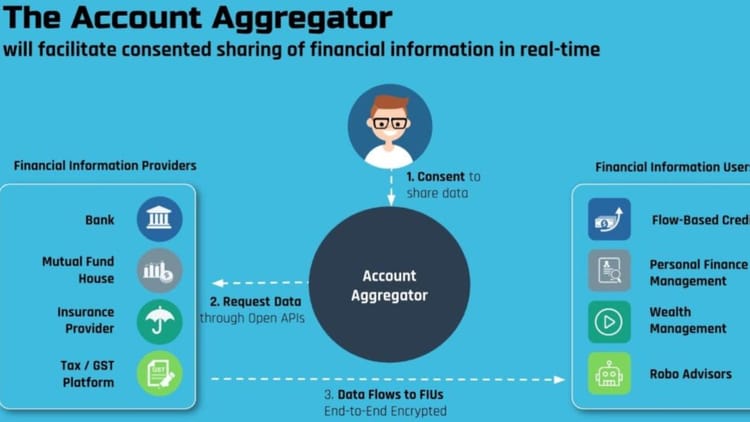

Comments ()