How to Stop Chequebook Payments in Axis Bank Mobile Banking?
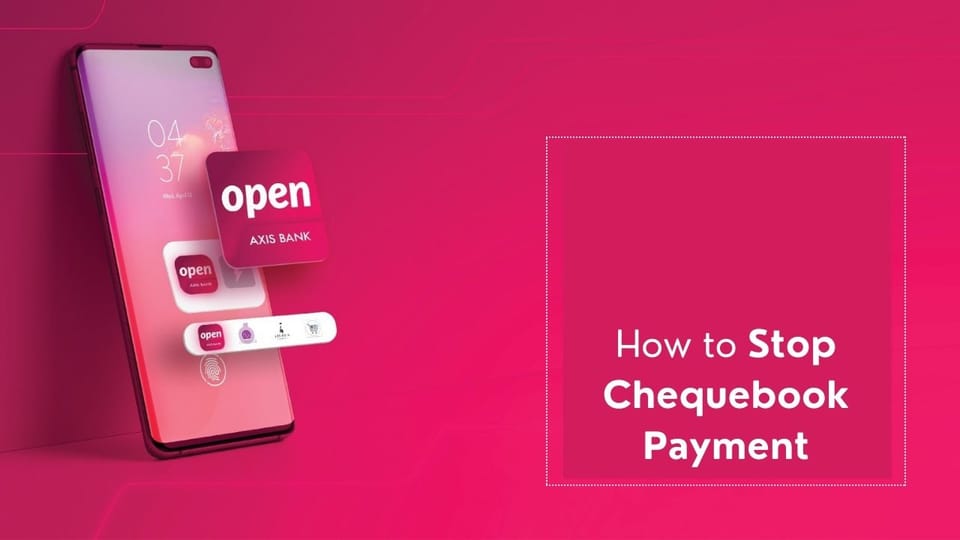
Stopping a cheque payment through the Axis Bank Mobile App is a simple and secure process. With just a few taps, you can ensure that the payment you issued via a cheque does not go through. Whether the cheque was lost, or stolen, or you no longer wish the transaction to proceed, Axis Bank's app offers a convenient way to stop the payment. By using the "Stop Cheque Payment" feature, you can avoid any unintended transactions and ensure your funds remain secure. Follow the steps in the app, and you can halt the cheque payment in real-time.
Table of Content
- Stop Chequebook Payment via Axis Mobile App
- Stop Chequebook Payment via Axis Internet Banking
- Stop Chequebook Payment via SMS
- Axis Bank Statement Download
There are 3 Modes to Stop the Cheque Payment:
Axis Mobile App:
- Log In: Log In to the Axis Bank mobile banking app on your smartphone.
- Navigate to the Chequebook Services Section: Look for the "Services" or "Chequebook Services" section in the app. You might find it under the Profile option in the main menu.
- Select "Stop Cheque" Option: Within the Chequebook Services section, there should be an option to "Stop Cheque" or "Stop Chequebook Payment." Click on that option.
- Enter Cheque Details: You will be prompted to enter details such as the cheque number, date, and other relevant information. Input the necessary information as accurately as possible.
- Confirm Stop Payment: After entering the required details, the app may ask you to confirm the stop payment request. Verify all the details you have entered and then confirm the stop payment request.
- Authentication: Depending on the security measures set by the bank, you might need to authenticate the transaction using methods such as an OTP (One-Time Password) sent to your registered mobile number.
- Confirmation: After completing the authentication process, you should receive a confirmation message that the chequebook payment has been stopped.
e.g. :> Axis Mobile App: Menu > Services & Support > Services > New Cheque/Status/Stop cheque.
Internet Banking:
To stop a chequebook payment through Axis Bank's Internet banking platform, you can follow the general steps outlined below.
- Visit the Axis Bank Website: Open your web browser and navigate to the official Axis Bank website. If you are a first-time user then please register first.
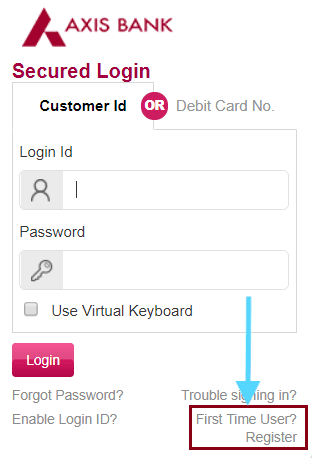
- Login to Internet Banking: Log in to your Axis Bank internet banking account using your customer ID and password.
- Access the Chequebook Services Section: Once logged in, navigate to the section related to chequebook services. This section might be under a tab labeled "Services" or "Request Services."
- Select "Stop Cheque" Option: Look for the option to "Stop Cheque" or "Stop Chequebook Payment" within the chequebook services section. Click on that option.
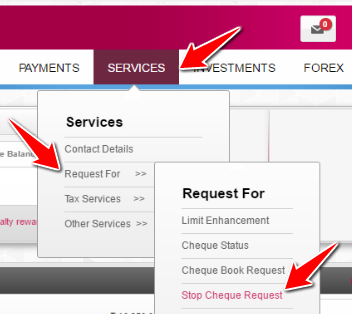
- Enter Cheque Details: Enter the necessary details related to the cheque you want to stop, such as the cheque number, date, and any other relevant information as required by the form.
- Confirm Stop Payment: After entering the details, confirm the stop payment request.
- Authentication: Depending on the security measures implemented by the bank, you might need to authenticate the transaction using methods such as an OTP (One-Time Password) sent to your registered mobile number.
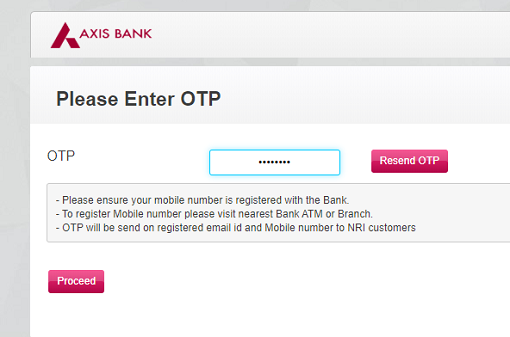
- Confirmation: After completing the process, you should receive a confirmation message indicating that the chequebook payment has been successfully stopped.
e.g.- Internet banking: Home > Services > Cheque Services > Stop cheque request-Single/Multiple cheque > Search cheque no > Stop payment.
SMS:
Here is a useful guide on how to stop a chequebook payment through SMS in Axis Bank:
- Open Your Messaging App: Open the messaging app on your registered mobile phone Number.
- Create a New SMS: Create a new SMS message.
- Type the Command: Type the appropriate SMS command to initiate the stop chequebook payment request. The command typically involves a specific keyword or code that Axis Bank has designated for stopping chequebook payments. For example, the SMS command might be in the format "STOPCHQ" or something similar.
- SMS: Send sms through your registered mobile number in Axis Bank :
e.g.- STOPCHQ<6 digits of Cheque No.> <Last 6 digit of the A/c No.> <3 digit reason code> to 5676782 or 9717000002
(Reason Code - 019 - Cheque Book lost,020 - Cheque Book Mutilated, 021 - Cheque Book stolen, 022 - Cheque forged, 023 - Cheque lost, 018 - Cheque Book not received, 016 – Others and 017 - Wrong amount spelled)To view charges for stop payment, click here
- Enter Required Details: After typing the command, you might need to provide specific details related to the cheque you want to stop, such as the cheque number, date, and any other relevant information as requested in the SMS.
- Send the SMS: Once you have entered all the necessary details, send the SMS to the designated number provided by Axis Bank for chequebook services.
- Confirmation: After sending the SMS, you should receive a confirmation message indicating that the request to stop the chequebook payment has been received and processed.
Axis Bank Statement Download
Downloading your Axis Bank statement is quick and easy. Follow these steps to access your financial transactions securely:
- Visit Axis Bank's website or open the Axis Bank Mobile App.
- Log in to your account using your credentials.
- Navigate to Accounts or 'Services' and select 'E-Statements'.
- Choose the account for which you want to download the statement.
- Select the statement period (e.g., last 30 days, last 60 days, etc.).
- Click on 'Download' to save the statement to your device.
To download your Axis Bank statement via SMS, follow these steps:
- Send an SMS from your registered mobile number to 56161600 or +919951860002.
- Type the keyword
ESTMTfollowed by your account number and the date range in DD-MM-YYYY format.
For example: ESTMT 12345 01-04-2020 30-04-2020
Your e-statement will be sent to your registered email ID.
FAQs:
How do I stop cheque payments in Axis Bank?
- Log in to Axis Bank's internet banking or mobile app.
- Go to 'Services & Support'.
- Select 'Stop Cheque Payment'.
- Enter the cheque details and reason.
- Submit your request.
How do you stop payment on a Cheque book?
To stop payment on a check:
- Visit the bank branch or call the bank.
- Request a Stop Payment Order.
- Provide cheque number, amount, recipient's name, and date.
What is the charge for stopping the payment of a cheque?
Stop Payment Charges:
- Rs. 50 per cheque.
- Rs. 100 for a range of cheques in a single mandate.
How can I download an Axis bank statement?
To download your Axis Bank statement:
- Open the Axis Bank app or website.
- Log in.
- Go to 'Services' > 'E-Statements'.
- Select the account and period.
- Click 'Download'.
How to get a bank statement?
To order a paper statement copy as an Online Banking customer:
- Sign in to Online Banking.
- Go to 'Accounts' and select 'Statements & Documents'.
- Navigate to 'Request Statements'.
- Select 'Order a paper statement copy'.
We hope that you like this content and for more such content Please follow us on our social site and YouTube and subscribe to our website.
Manage your business cash flows and payable/receivables using our Bahi Khata App.


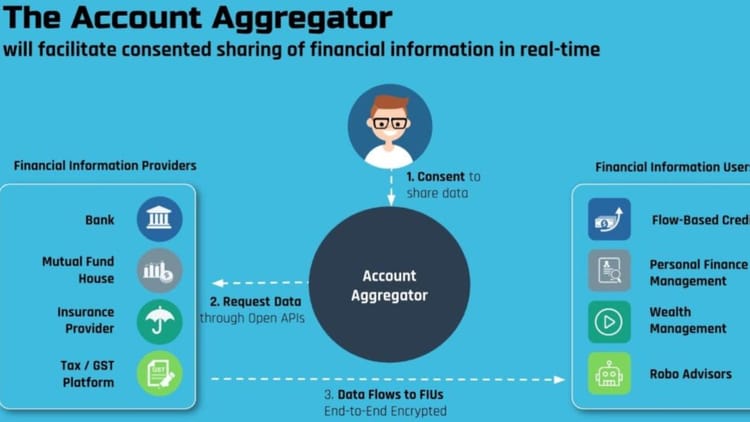

Comments ()