How to Use Bahi Khata App?
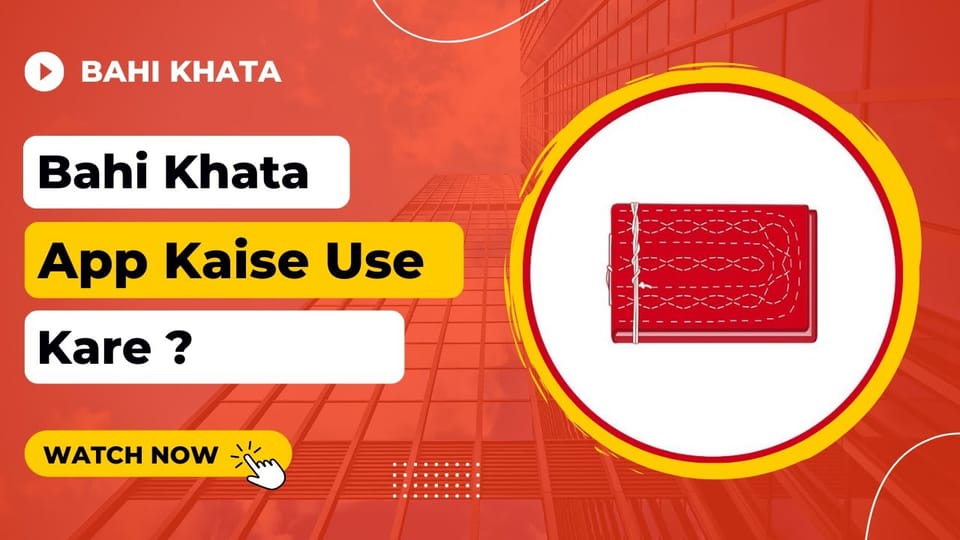
What is Bahi Khata?
"Bahi Khata, rooted in Indian tradition, represents a manual accounting system using physical ledgers. Evolving with technology, digital Bahi Khata apps now streamline financial record-keeping, offering users efficient tools for income, expense tracking, and financial insights. Bridging tradition and modernity, these apps provide accessible solutions for businesses and individuals. "Bahi Khata, also known as "Bahi-Khata" or "Bahi," is a traditional system of accounting used in India. It is a manual ledger-based accounting method that has been practiced for centuries, especially by small businesses, shopkeepers, and individuals in rural areas. In the Bahi Khata system, transactions are recorded in a physical ledger book called a "Bahi." It typically consists of a series of ruled pages where financial entries are handwritten. The ledger records details such as the date, description of the transaction, amounts debited or credited, and the running balance. The Bahi Khata system is often used by businesses that have limited accounting needs and operate on a cash basis. It is a simple and cost-effective method that does not require specialized accounting software or technical knowledge.
How to Use Bahi Khata?
The Bahi Khata app is designed for business or personal accounting purposes, here are useful steps you might follow:
Download and Install the App:
- Visit the respective app store on your mobile device (Google Play Store for Android or Apple App Store for iOS).
- Search for "Bahi Khata" and download the app.
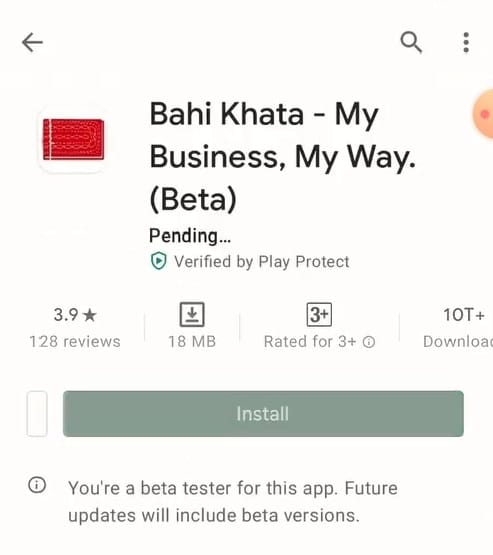
Create an Account:
- Open the app and create a new account if required. This may involve providing your email address, creating a password, and verifying your identity.

Set Up Your Business or Personal Information:
- Enter the necessary details about your business or personal finances. This might include your business name, contact information, or personal details.
Add Transactions:
- Start recording your income and expenses. This could involve entering details like the date, description, amount, and category of each transaction.
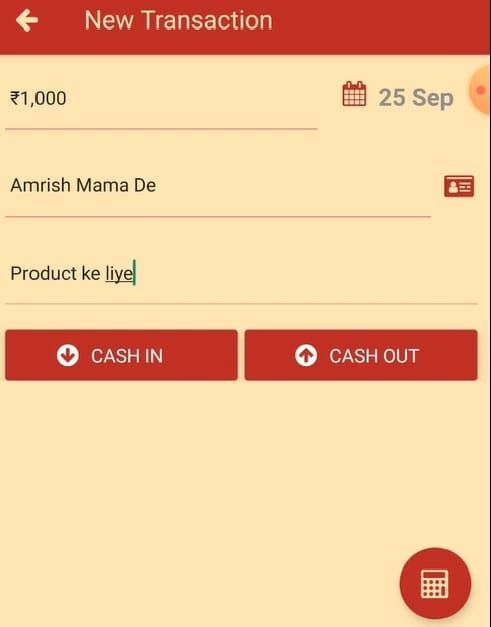
Categorize Transactions:
- Assign each transaction to a specific category (e.g., income, expenses, taxes). Categorizing transactions helps you track where your money is going.
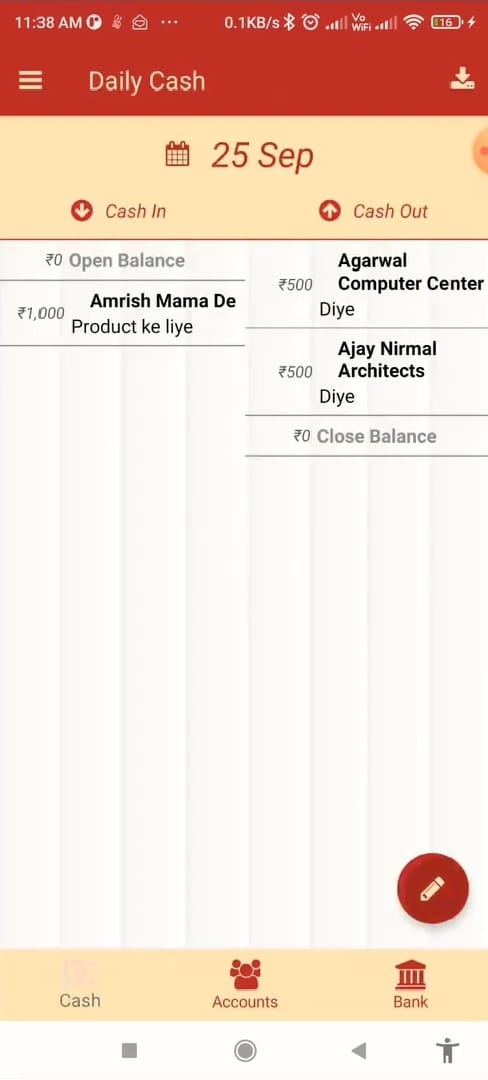
Generate Reports:
- Bahi Khata app allows you to generate reports, such as profit and loss statements, expense reports, or tax summaries. Use these features to gain insights into your financial activities.
Reconcile Accounts:
- If your app supports bank integration, you may be able to reconcile your accounts by matching transactions in the app with your actual bank statements.
Backup and Security:
- Ensure that your data is regularly backed up. Also, take necessary steps to secure your account, such as using a strong password and enabling two-factor authentication if available.
Explore Additional Features:
- Some accounting apps offer additional features like invoicing, inventory tracking, or payroll. Explore these features based on your needs.
Stay Updated:
- Check for app updates regularly to benefit from new features, bug fixes, and security improvements.
Also Read Our More Article:-
- Single Entry Accounting
- Understanding Bahi Khata: A Simple Guide to its Features
- Cashbook Bahi Khata: Simplifying Financial Record-keeping for Small Businesses
- Significance of Credit Bahi Khata in Financial Management
FAQs:
Is Bahi Khata App free?
- It is 100% free, and secure for all types of businesses to maintain their customers' accounts.
What is Bahi Khata app used for?
- Bahi Khata offers a variety of features that make billing, accounting, and inventory management easier for businesses of all sizes. With Bahi Khata, users can create sales and purchase invoices, customize fields, and track sales and purchase history.
Which is better Bahi Khata or OKCredit?
- The choice between Bahi Khata and OKCredit depends on your specific needs. Bahi Khata is a traditional ledger-keeping system, ideal for those comfortable with manual/Digital record-keeping and who may not have consistent internet access. OKCredit, on the other hand, is a digital ledger app that automates transactions.
Is Bahi khata app safe?
- Yes, Bahi Khata apps are generally safe as they use encryption and other security measures to protect user data. However, it's important to choose reputable apps and keep your own security practices in check.
We hope that you like this content and for more such content Please follow us on our social site and YouTube and subscribe to our website.
Manage your business cash flows and payable/receivables using our Bahi Khata App



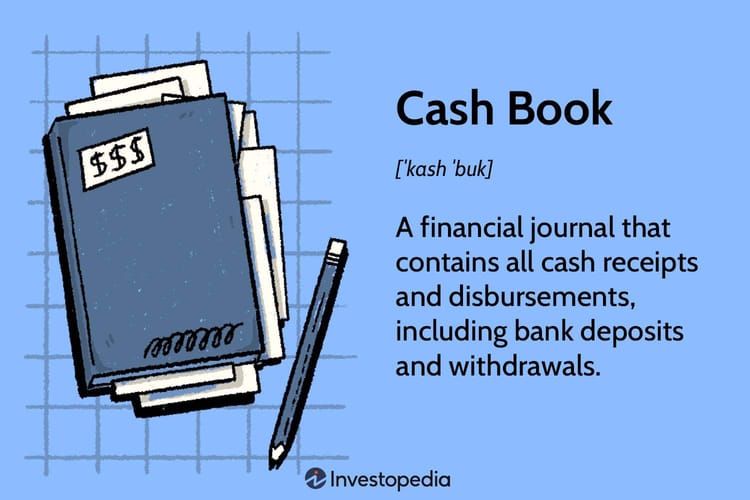
Comments ()