Paytm Business App Kaise Use Karein?
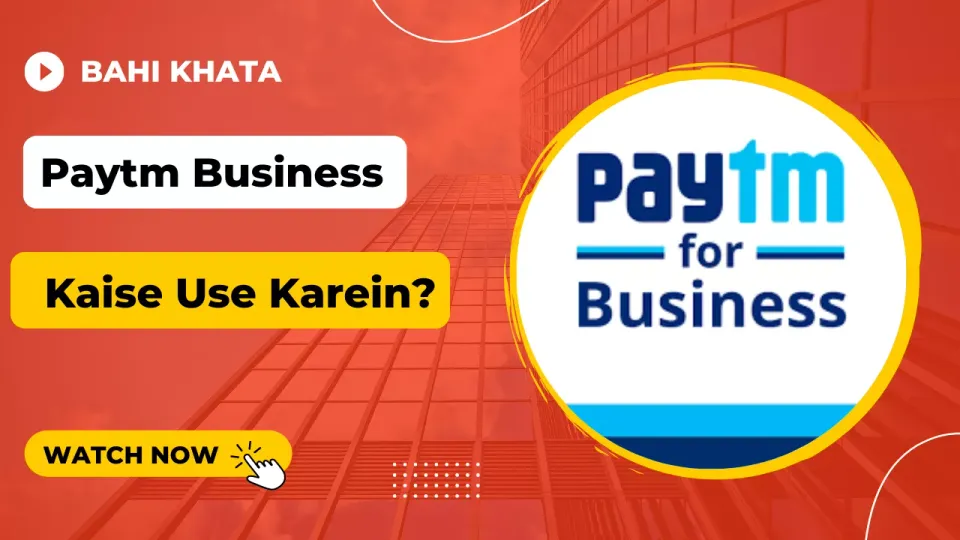
Paytm For Business App Kya Hai?
Paytm Business App ek Money Transfer karne ke liye banayi gyi hai , ye app businessman, shopkeeper ke liye hai, Iss App Ke QR Code/Physical QR code ko scan karke Unlimited payment Receive kar sakte hain.
Paytm for Business : Accept Payments for Merchants
More than 10 Million businesses trust Paytm for their payments
- Accept Payments Everywhere
Paytm for Business app is the fastest & easiest way to collect payments from customers. If you are a merchant, run a small business, a startup, a freelancer, a shop or a delivery service; then accept payments for your business from millions of Paytm customers.
- All Payment Methods Accepted
Accept payments using any UPI app, Debit/Credit Card, Net-banking & Paytm Wallet. merchants can accept digital payments from mobile number QR code or card machine
- Request Money through Payment Link
Create payment links on Paytm for Business app & collect payments over chat or email with Payment Links. Add the amount to be collected & write a description to generate links. Accept merchant payments online from Paytm wallets with Paytm for Business app.
- Accept Payments with All-In-One QR Code
Get your Paytm All-In-One QR Code & start accepting payments in your retail store. Receive payments from :
- All UPI Apps, Rupay Cards, Paytm Wallet
Make digital payments easy, print or order a QR code & display it next to the cash counter or at a prominent place in the shop to show the code and collect payments.
- Quick Registration on Paytm Business App
Sign up with your Paytm account or create a new one as a merchant with your mobile number on Paytm for Business app. It only takes a few minutes.
- Track Payments Real-time
Get notified via SMS & push notification every time you receive payments. Check all merchant payments and transactions, initiate refunds, see bank transfers, get useful insights & watch your business grow all within one app!
- Instant Bank Settlements
Select the frequency of the settlements or manually settle the amount yourself & get money in your preferred bank account!
- Paytm Business Khata
Create Customer Ledger Account Book & maintain customers' ledgers digitally with the help of our Udhar Khata service. Maintaining your cash book has become so easy that you can automate the cash collection process including notifications & reminding customers for payments.
- Order QR Merchandise from the QR store
You can now buy Soundbox, All in One QR Merchandise, and EDC / POS machines on the Paytm for Business app and have them delivered right to your doorstep. Order your favorite QR accessory on the Merchant Store. Look out for daily deals and choose among a wide range of QR merchandise such as All in One QR with a keychain, All in One ID QR, All in One QR with clock, and All in One LED QR.
Door to Door Shipping: We have tie-ups with major courier partners & assure on-time delivery across the country.
- Cashbacks & Promotions
Look out for Cashback offers on the Paytm for Business App. Exciting offers are available which can easily be activated through the Cashback section on the App. You can track the offer journey and accept more payments to earn cashback.
Paytm Business Customer Care
For any concerns with your business account, feel free to reach us -
- Business Helpdesk - 0120-4440440
- Website - https://business.paytm.com
- Paytm Business App Download - https://play.google.com/store/apps/details?id=com.paytm.business
Step by Step Guide to start using Paytm Business App
Aaj hum apko bata rahe hain kaise hum Paytm Business par apna account, payments receive, physical QR code Aur Paytm Business ki basic details
"Paytm Business Par Account"
- Sabse pehle play store se paytm for business app download karein
2. "Login or create a new Account" - Isme apna mobile no. fill kare aur Proceed Securely par click kare
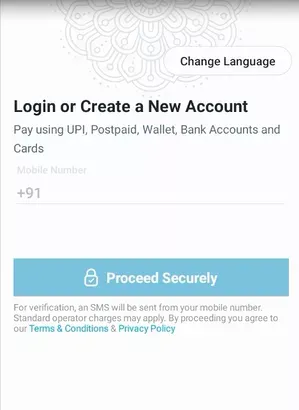
3. "Get ALL IN ONE QR Accept Payments" - Isme aap Get your ALL In ONE QR Code par click Kare
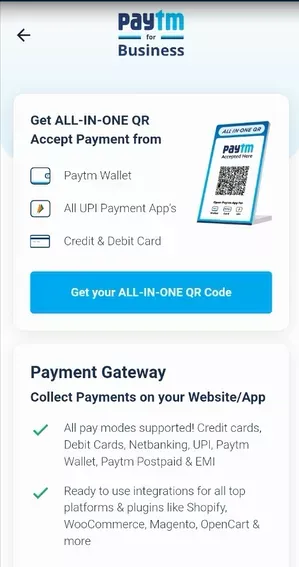
4. "Tell us about your Business"
- Business Name- Apne business, shop ya fir apna name bhi type kar sakte ho
- Business Category- apke business ki jo bhi category hai use select kare
- Business Sub Category- apne business ki jo sub category use select kare
- Provide Bank Details- apke mobile no. jis bank se register hai paytm business apne aap apke bank ko dikha dega
- Add a new bank account- isme aap new account bhi add kar sakte ho
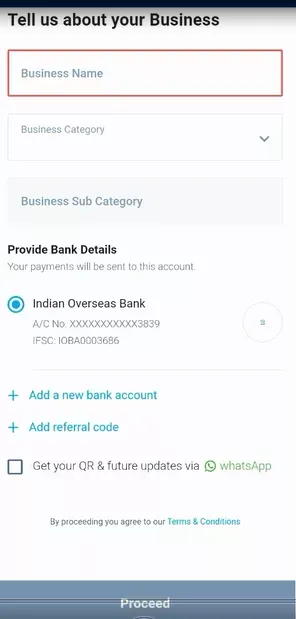
5. "Provide details to Activate Wallet"- Isme aap Pin Code , Address , City , State , Aadhaar/Pan No. ki details fill kare aur proceed par click kare
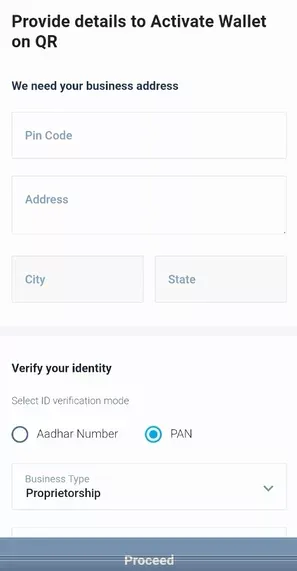
6. "Complete Account"- Ab apka Paytm business par account ban chuka hai
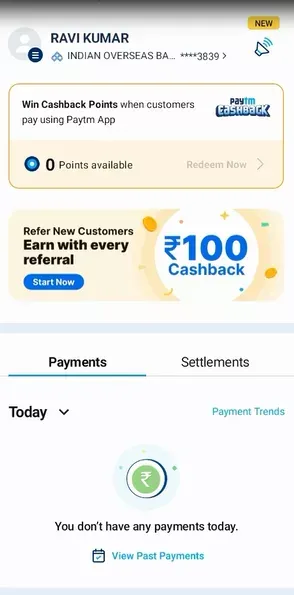
Process to receive payments on Paytm Business
Sabse pehle aap paytm business ki profile open karenge baha apko QR Code dikhega use aap whats app par share karke kisi bhi customer se scan karbakar payments receive kar sakte ho ya fir aap QR Code ka print out niklabakar use apni shop par rakh sakte ho jis customar se apko payment lena ho usse aap QR Code scan karakr payment receive kar sakte ho
Note- Is tarha se aap Paytm Business par apna aacount bna sakte ho aur ise use kar sakte hai
Agar aapko ye article pasand aayi ho to aisi hi latest knowledge aur tips ke liye humari website ko subscribe jarur karein.
Apne business ke cashflow aur udhaari ko manage karne ke liye humare app Bahi Khata ko use karein : Download Link - Bahi Khata App
Dhanyavad 🙏



Comments ()