How to Link Pan Card in PNB Account?
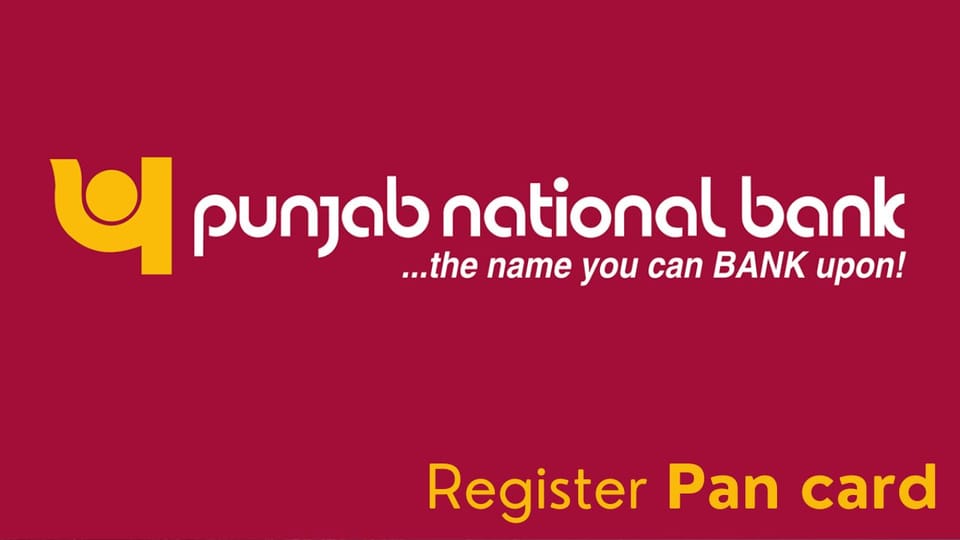
How to link PAN with a bank account? Linking your PAN card with your Punjab National Bank (PNB) account is a crucial step for seamless banking services and compliance with government regulations. The Permanent Account Number (PAN) is an essential identification tool issued by the Income Tax Department, used for various financial transactions and tax-related activities. By linking your PAN card to your PNB account, you ensure that your banking transactions are reported accurately for tax purposes, helping to avoid any discrepancies or issues with your account. Additionally, this linkage is necessary for certain services like opening fixed deposits above a specific threshold, processing large transactions, and availing various banking facilities without any hitches. The process is simple and can be done through multiple channels, including online via PNB's net banking portal, through the PNB One mobile app, or by visiting the nearest PNB branch. This guide will walk you through the steps to successfully link your PAN card to your PNB account.
PNB Pan Card Link Online
- Download the App: Visit the respective app store on your mobile device, search for "PNB One Mobile App," and install it.

- Registration/Login: If you are a new user, you will need to register by providing your account details, mobile number, and other required information. If you are an existing user, you can log in using your credentials.
- Navigate to the Services Section: Once you are logged in, navigate to the "Services" or "Applications" section in the app.
- Find the PAN Card Registration Option: Look for the option that says "Apply for PAN Card" or something similar.
- Fill in the Application Form: You will be required to fill out an application form with your details, such as your full name, date of birth, address, and other necessary information. Make sure to double-check all the information for accuracy before submitting.
- Upload Documents: The app might prompt you to upload supporting documents such as proof of identity, proof of address, and other necessary documents. Make sure these documents are readily available in digital format before starting the application process.
- Submit the Application: After completing all the required steps, review the application thoroughly and submit it.
- The app should provide an option to track the status of your PAN card application. You can use this feature to stay updated on the progress of your application.
PNB Pan Card Link Offline
To link your PAN card to your PNB account offline, follow these steps:
- Visit your home branch: Go to the PNB branch where you hold your account.
- Collect the form: Ask for a PAN card linking form.
- Fill out the form: Provide your details like name, account number, and PAN number.
- Attach documents: Attach a photocopy of your PAN card and sign the form.
- Submit the form: Give the completed form to the bank officials.
You'll receive an update once your PAN card is successfully linked.
FAQs:
How to link a Pan with a Bank Account?
How to Link a Pan Card with a Bank Account? To link your PAN with your bank account:
- Online: Use your bank's net banking portal or mobile app, find the PAN linking option, and enter your PAN details.
- Offline: Visit your bank branch with your PAN card and fill out the PAN linking form.
How can I link my PAN card to PNB online?
- To link your PAN card to your PNB account online, log in to PNB's net banking portal. Navigate to the "Service Requests" or "Personal Settings" section, select "PAN Registration," enter your PAN details, and submit. Alternatively, you can link it via the PNB One mobile app under the "Service Requests" section. Your PAN will be updated after verification.
How can I link my PAN card to my bank account online?
To link your PAN card to your bank account online, follow these steps:
- Log in to Net Banking: Access your bank's net banking portal using your credentials.
- Navigate to PAN Update Section: Look for options like "Service Requests," "Profile Settings," or "Update PAN" in the menu.
- Enter PAN Details: Provide your PAN card number in the designated field.
- Submit: Confirm and submit the request.
- Verification: Your bank will verify the PAN details, and you'll receive a confirmation once linked.
Can I do KYC online for PNB Bank?
- Yes, you can complete your KYC (Know Your Customer) process online for Punjab National Bank (PNB). PNB offers an online KYC update option through its mobile banking app, PNB One, or via the official website. Here’s how you can do it:
- Log in to PNB One or Net Banking: Use your credentials to log in.
- Navigate to KYC Update: Go to the 'Services' or 'Customer Services' section.
- Upload Documents: Upload the required KYC documents such as your PAN card, Aadhaar card, or any other valid proof.
- Submit: Review and submit the documents.
- Verification: The bank will verify your details, and you’ll receive confirmation once your KYC is updated.
This process helps you update your KYC without visiting a branch, making it convenient and time-efficient.
What happens if KYC is not updated in PNB bank?
If you do not update your KYC in Punjab National Bank (PNB), several issues may arise:
- Account Restrictions: Your account may be temporarily frozen or restricted, limiting your ability to perform transactions such as withdrawals, deposits, or fund transfers.
- Blocked Services: Access to certain banking services, including Internet banking, loans, and issuance of debit/credit cards, may be blocked.
- Account Deactivation: In prolonged cases of non-compliance, your account could be deactivated, making it inaccessible until KYC is updated.
- Regulatory Issues: Non-compliance with KYC regulations can lead to problems with regulatory authorities, as KYC is mandatory under the Prevention of Money Laundering Act (PMLA).
To avoid these complications, it is advisable to update your KYC promptly.
We hope that you like this content and for more such content Please follow us on our social site and YouTube and subscribe to our website.
Manage your business cash flows and payable/receivables using our Bahi Khata App.


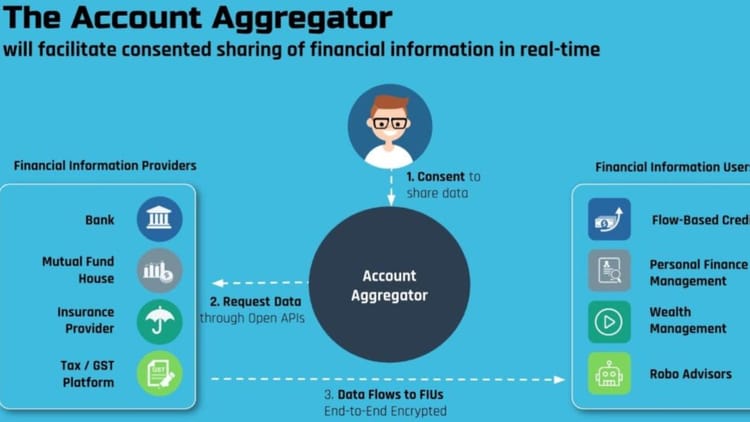

Comments ()