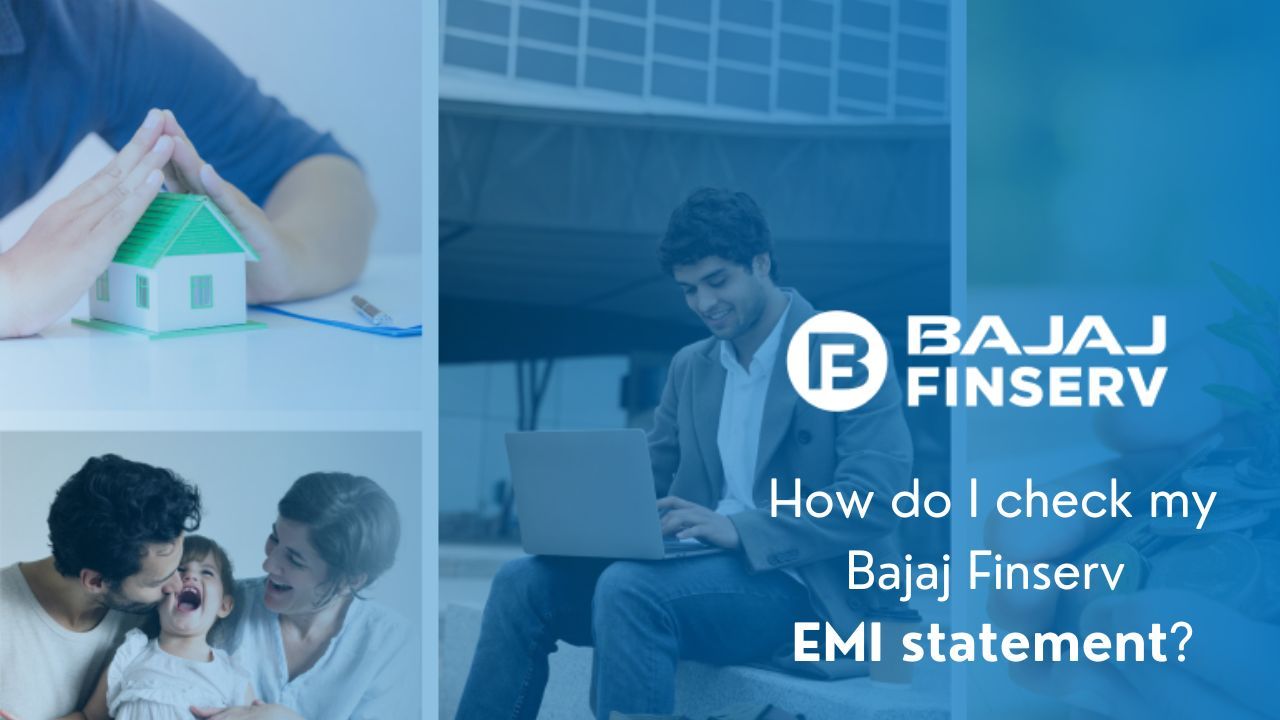You can download the statement of account (and other documents) related to your Insta EMI Card by visiting our customer portal - My Account. Sign-in with your registered mobile number, and the OTP. Verify your details using your date of birth and proceed.
To check your Bajaj Finance EMI online, you can follow these steps:
Visit the Bajaj Finserv website:
- Open your web browser and go to the official Bajaj Finserv website (www.bajajfinserv.in).
Login to your account:
- Log in to your Bajaj Finserv account using your registered mobile number and password. If you don't have an account, you may need to register.
Navigate to the EMI section:
- Look for a section related to EMI or loan management. This might be labeled as "EMI Management," "My Account," or similar. Navigate to this section.
Select the loan or EMI plan:
- Within the EMI management section, find and select the specific loan or EMI plan for which you want to view the statement.
Access the EMI statement:
- Once you've selected the loan or EMI plan, there should be an option to view or download the EMI statement. It might be labeled as "View Statement," "Download Statement," or something similar.
Choose the statement period:
- Some platforms allow you to select the specific period for which you want to view the statement. Choose the appropriate month or time frame.
Review the EMI statement:
- The EMI statement will typically include details such as the EMI amount, due date, outstanding balance, interest charged, and other relevant information. Review the statement carefully to ensure all details are accurate.
Download or save the statement (if needed):
- If you need a copy of the statement for your records, there should be an option to download or save it. This is useful for documentation or reference purposes.
Contact customer support (if necessary):
- If you encounter any issues or have specific questions about your EMI statement, you can contact Bajaj Finserv's customer support. Look for contact details on their website or within the account portal.
We hope that you like this content and for more such content Please follow us on our social site and YouTube and subscribe to our website.
Manage your business cash flows and payable/receivables using our Bahi Khata App