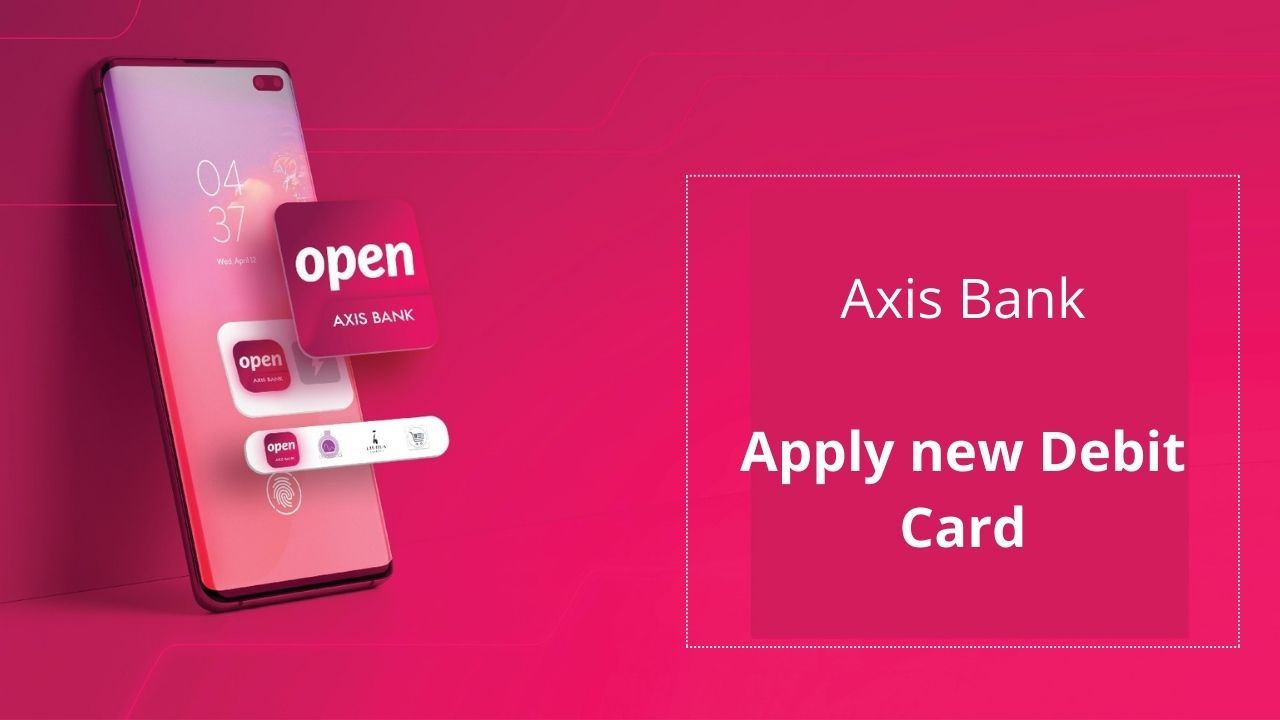To apply for a debit card through the Axis Bank app, follow these simple steps. Firstly, download the Axis Bank mobile app from your device's app store and log in using your credentials. Then, navigate to the 'Services' section and select 'Debit Cards.' From there, choose 'Apply for New Card' and follow the on-screen instructions to fill in your personal details and select the type of debit card you prefer. Once completed, submit your application, and your new Axis Bank debit card will be processed accordingly. Enjoy convenient banking with Axis Bank's user-friendly mobile app and versatile debit card options.
Generally, the process of applying for a debit card through a bank's mobile app involves the following steps:
Download and Install the App:
- Make sure you have the Axis Bank mobile app installed on your smartphone. You can download it from the official app store (Google Play Store for Android or Apple App Store for iOS).
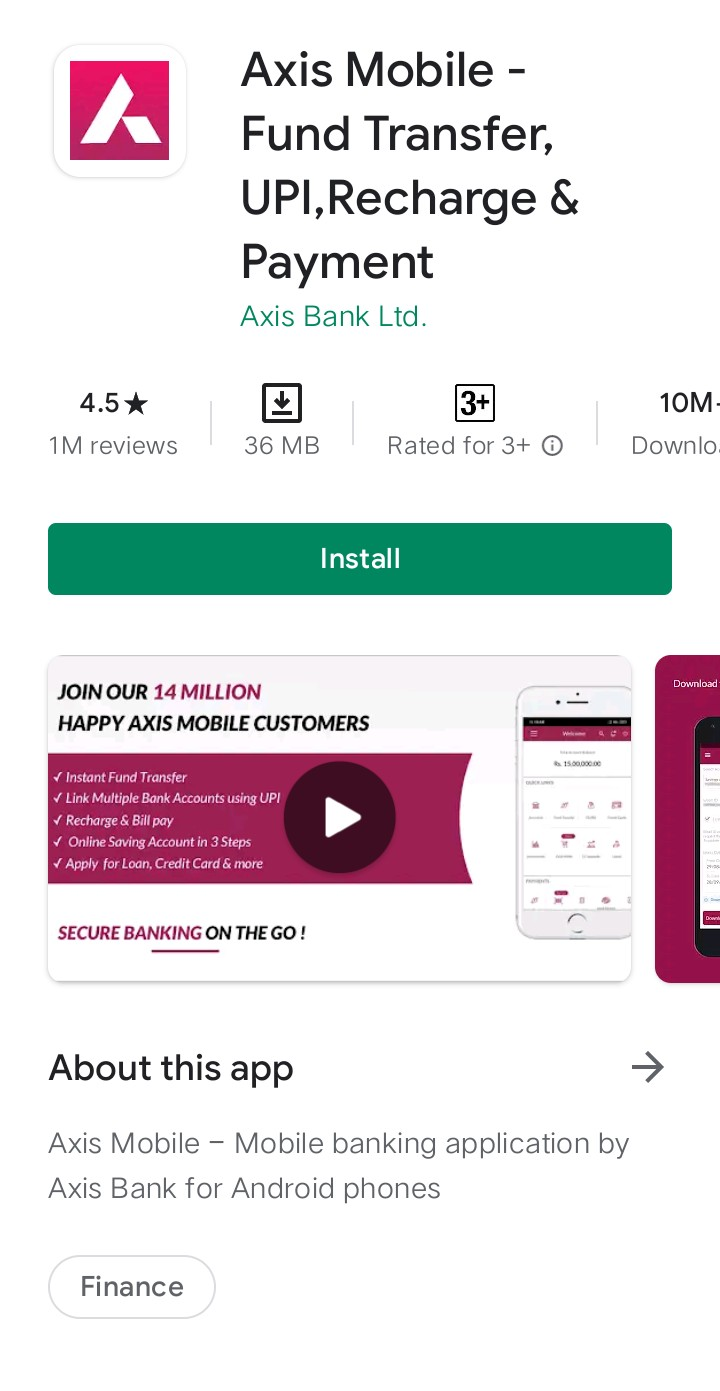
Log In or Register:
- Log in to your Axis Bank account using your username and password. If you don't have an account, you may need to register and create one.
Navigate to Card Services:
- Look for a section in the app related to card services or debit/credit cards. This might be labeled differently depending on the app's design.

Select Debit Card Application:
- Once you are in the card services section, find the option to apply for a new debit card. It may be under "Apply for a new card" or a similar label.

Fill in Details:
- Complete the necessary details such as your personal information, address, and any other required information.
Choose Card Type and Features:
- Select the type of debit card you want (if there are multiple options) and any additional features or benefits you desire.
Review and Confirm:
- Review the information you provided for accuracy. Confirm that all details are correct before submitting the application.
Submit Application:
- Submit the application through the app. The bank may have additional steps for verification or documentation.
Wait for Approval:
- After submitting your application, you'll typically need to wait for the bank to process and approve it. You may receive updates on the status of your application through the app or other communication channels.
Receive and Activate Card:
- Once your application is approved, the bank will issue the debit card. You will receive it at the address provided during the application process. Follow any instructions provided to activate the card.
We hope that you like this content and for more such content Please follow us on our social site and YouTube and subscribe to our website.
Manage your business cash flows and payable/receivables using our Bahi Khata App