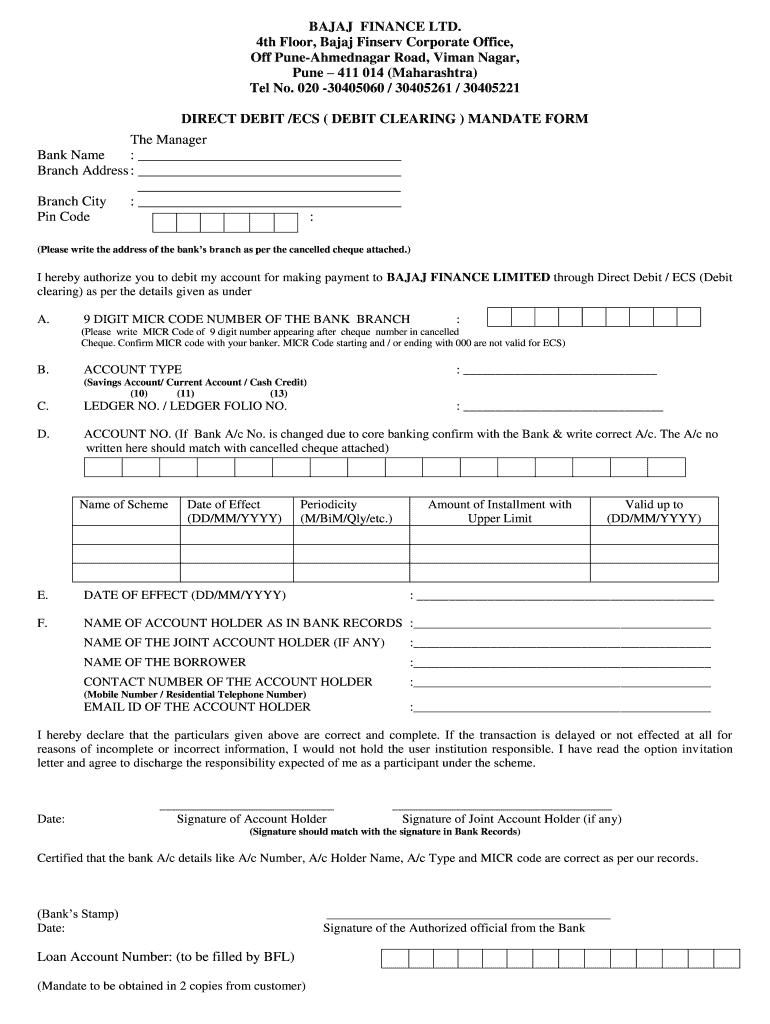
Step-to-step guide to register your e-mandate:
- Select your Insta EMI Card from the 'My Relations' section for which you want to register the mandate. Click on 'Register Now' and proceed with mandate registration. Enter your bank details, IFSC, and other details, and complete your e-mandate.
We can provide you with a general idea of the steps involved in setting up an e-mandate, which is a digital authorization for automatic payments:
Visit the Official Website:
- Go to the official website of Bajaj Finserv. Ensure that you are on the official and secure website to protect your personal information.
Log In or Register:
- If you already have an account with Bajaj Finserv, log in using your credentials. If you don't have an account, you may need to register.
Navigate to the EMI Card section:
- Once logged in, find the section related to your EMI Card. It may be labeled as "EMI Card," "My EMI Card," or similar.
Navigate to E-Mandate Section:
- Look for the e-mandate section on the website. This could be under the account settings, payments, or a similar section.
Authorize the e-mandate:
- To complete the registration process, you may need to authorize the e-mandate by providing consent. This consent may include accepting the terms and conditions associated with the e-mandate service.
Fill in Mandate Details:
- Provide the necessary details for setting up the e-mandate. This may include your bank account details, the amount to be deducted, frequency of deductions, and other relevant information.
Authentication:
- Bajaj Finserv may require you to authenticate the e-mandate. This could be done through a one-time password (OTP) sent to your registered mobile number or any other method of verification.
Review and Confirm:
- Review the details you have entered and confirm the e-mandate setup.
Confirmation and activation:
- After successful validation, you should receive a confirmation message stating that your e-mandate registration is complete. The e-mandate service should now be activated on your Bajaj EMI Card.

Check Bank Statement:
- Keep an eye on your bank statements to ensure that the automatic deductions are taking place as per the e-mandate.
We hope that you like this content and for more such content Please follow us on our social site and YouTube and subscribe to our website.
Manage your business cash flows and payable/receivables using our Bahi Khata App
