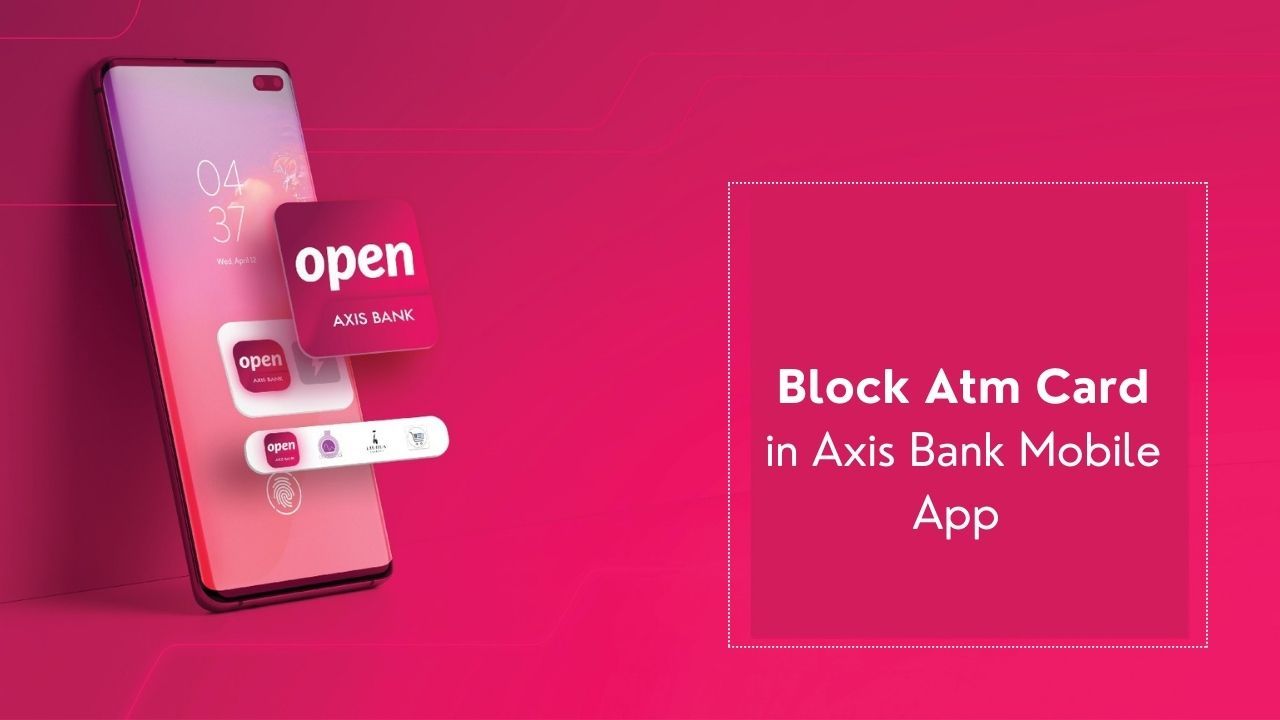In today's fast-paced digital world, safeguarding your financial assets is paramount. Axis Bank, a leading financial institution, offers a seamless solution through its mobile app to swiftly block your ATM card in case of loss or theft. With Axis Bank's user-friendly mobile application, you can ensure the security of your funds with just a few taps on your smartphone screen. By leveraging advanced technology and intuitive design, the app provides a hassle-free experience, allowing you to block your ATM card instantly, thereby preventing unauthorized access to your account. Whether you're at home or on the go, Axis Bank's mobile app empowers you to take control of your banking security effortlessly. Don't let concerns about your ATM card's safety linger – download the Axis Bank mobile app today and enjoy peace of mind knowing that your finances are protected at your fingertips.
Here is a useful outline of how you might block your Axis Bank ATM card using the mobile app:
Open the Axis Bank Mobile App:
- If you haven't already, download the Axis Bank mobile app from the Google Play Store or Apple App Store and log in using your credentials.
Find the 'Services' Section:
- Once you're logged in, navigate to the profile and Go to the 'Services' section of the app. It might be labeled as 'profile' depending on the app's version.
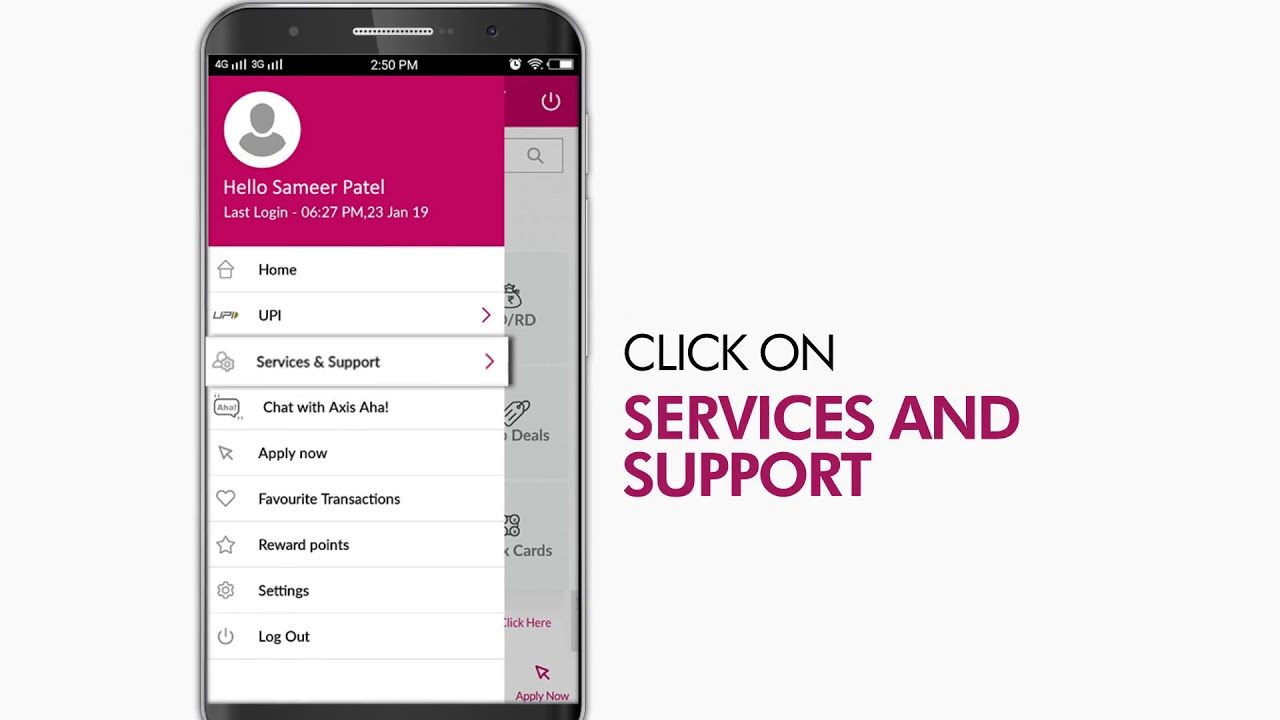
Select 'Debit Card Services' or 'Card Services':
- Look for the option that specifically mentions 'Debit Card Services' or 'Card Services' within the 'Services' section.

Choose 'Block Card' or 'Lost Card' Option:
- Within the 'Debit Card Services' or 'Card Services' section, you should find an option to 'Block Card' or 'Lost Card' Select that option.
Verify the Card Details:
- The app might prompt you to confirm the card details, such as the card number and other security information, to ensure that you are blocking the correct card.
Confirm the Blocking Process:
- Once you have verified the details, the app may ask you to confirm the blocking process. Be sure to read any warning messages or notifications carefully before proceeding.
Generate a Request or Confirmation Number:
- After confirming, the app should provide you with a request or confirmation number for your reference. Make sure to note this down for any future correspondence or follow-up.
Follow Up with Customer Support:
- To ensure that the card is blocked successfully, consider contacting Axis Bank's customer support immediately after using the app. This step will help you confirm that the block has been implemented and prevent any unauthorized transactions.
We hope that you like this content and for more such content Please follow us on our social site and YouTube and subscribe to our website.
Manage your business cash flows and payable/receivables using our Bahi Khata App.