In today's digital age, securing your financial assets is paramount, and State Bank of India (SBI) acknowledges this need through its innovative YONO (You Only Need One) app. With YONO, SBI customers have a powerful tool at their fingertips, enabling them to manage various banking services seamlessly, including blocking their SBI ATM/debit card in case of loss, theft, or suspicion of unauthorized usage.
The YONO app empowers users with convenience and control, allowing them to take immediate action to safeguard their accounts and funds. To block an SBI ATM/debit card using the YONO app, customers simply need to navigate to the card management section within the app. From there, they can select the option to block their card, effectively preventing any further unauthorized transactions.
By leveraging the YONO app's intuitive interface and robust security features, SBI customers can enjoy peace of mind knowing that they have the means to protect their finances at their fingertips.
To block your SBI debit card using the YONO (You Only Need One) app, you can follow these step-by-step instructions:
Download and Install the YONO App:
- If you haven't already, download and install the SBI YONO app from the Google Play Store or Apple App Store.
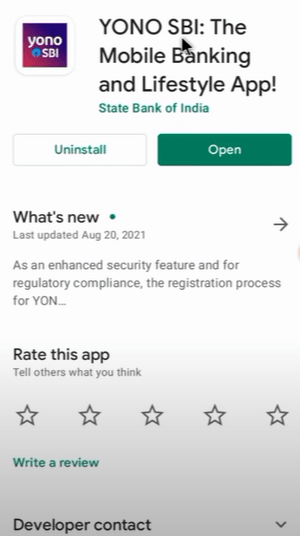
Log in to Your Account:
- Open the YONO app and log in using your internet banking credentials. If you haven't registered yet, you will need to complete the registration process first.
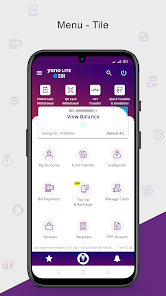
Access the "Cards" Section:
- Once you are logged in, navigate to the "Cards" section of the app. This section should contain all the details about your debit cards linked to your SBI account.

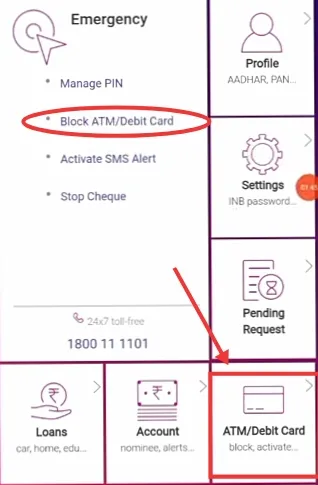
Select the Card to Block:
- From the list of cards displayed, select the specific debit card that you want to block.
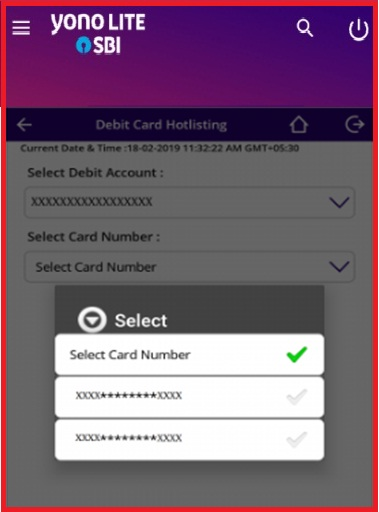
Block the Card:
- After selecting the card, you should find an option to block the card. Click on that option. You might be required to provide a reason for blocking the card.
Verify the Blocking Request:
- Review the information you provided and confirm the blocking request. The app may prompt you to re-enter your internet banking password or provide other security verification methods to ensure that the request is genuine.
Receive Confirmation:
- Once the blocking process is completed, you should receive a confirmation message or notification that the card has been successfully blocked. Make sure to save the reference number or any other details provided for future reference.
We hope that you like this content and for more such content Please follow us on our social site and YouTube and subscribe to our website.
Manage your business cash flows and payable/receivables using our Bahi Khata App.
