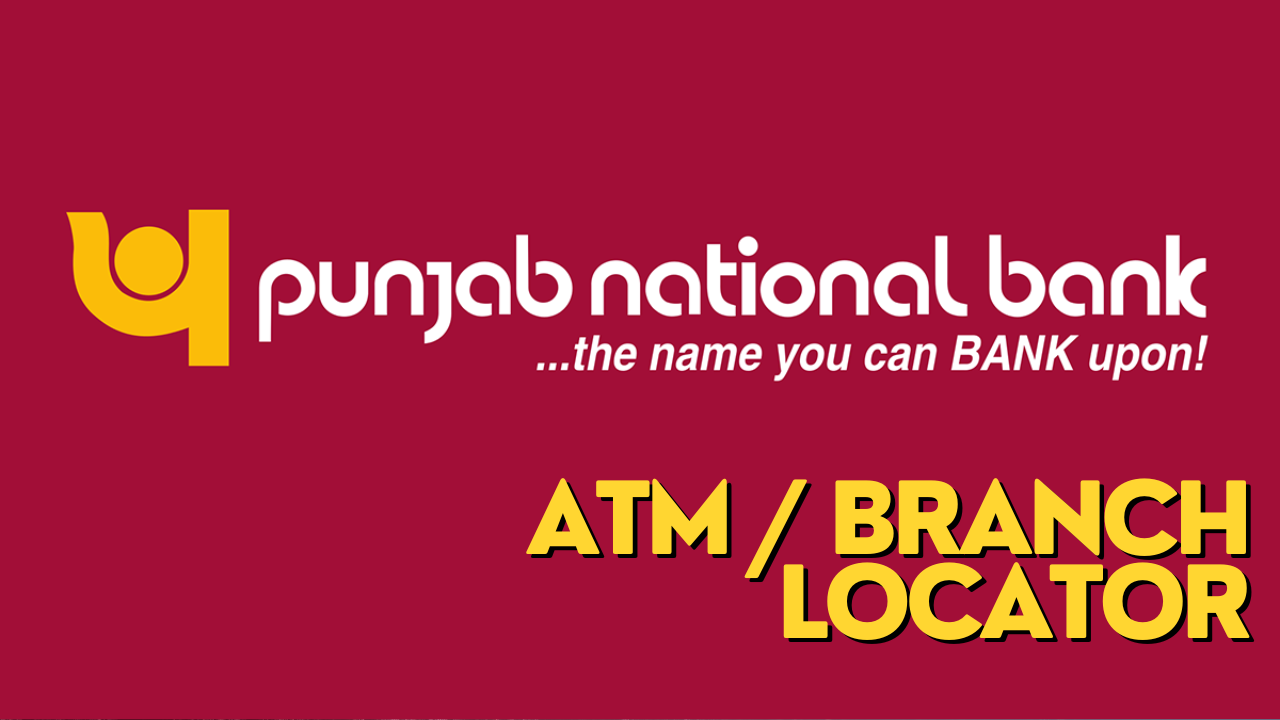Punjab National Bank was founded in May 1894 and is the second largest public sector bank in India in terms of its business volumes and second largest in terms of its network. PNB's global business witnessed a substantial 14.3 per cent YoY growth, reaching Rs 22 lakh crore as of June 2023. Global deposits also showed a significant increase, growing by 14.18 % YoY to nearly Rs 13 lakh crore as of June 2023. The bank has over 180 million customers, 12,248 branches, and 13,000+ ATMs.

If you want to locate a branch/atm nearby you, follow the following steps.
Open the PNB Mobile Banking App:
- Launch the PNB Mobile Banking application on your mobile device.
Log In
- Log in to your PNB mobile banking account using your credentials (username and password or any other required information).
Navigate to the Locator
- Look for an option like "Branch Locator" or "ATM Locator" within the app's menu. This option is usually available in the main menu or within a submenu.
Search for Branches/ATMs
- You will typically have the option to search for branches and ATMs based on different criteria:
Current Location
- Some apps use GPS to detect your current location and provide a list of nearby branches and ATMs.
City/Area:
- You may also be able to manually enter a city or area to search for branches and ATMs in that location.
View Results:
- The app should provide you with a list of branches and ATMs based on your search criteria.
View Details on Map :
- You should be able to view details such as the branch/ATM address, contact number, and possibly even a map showing its location.
Use Contact Information:
- If you're having trouble finding the information in the app, consider using the contact information provided in the app to reach out to PNB customer support for assistance.
One can also locate the branches using PNB website : ATM/Branch Locator
We hope that you like this content and for more such content Please follow us on our social site and YouTube and subscribe to our website.
Manage your business cash flows and payable/receivables using our Bahi Khata App.