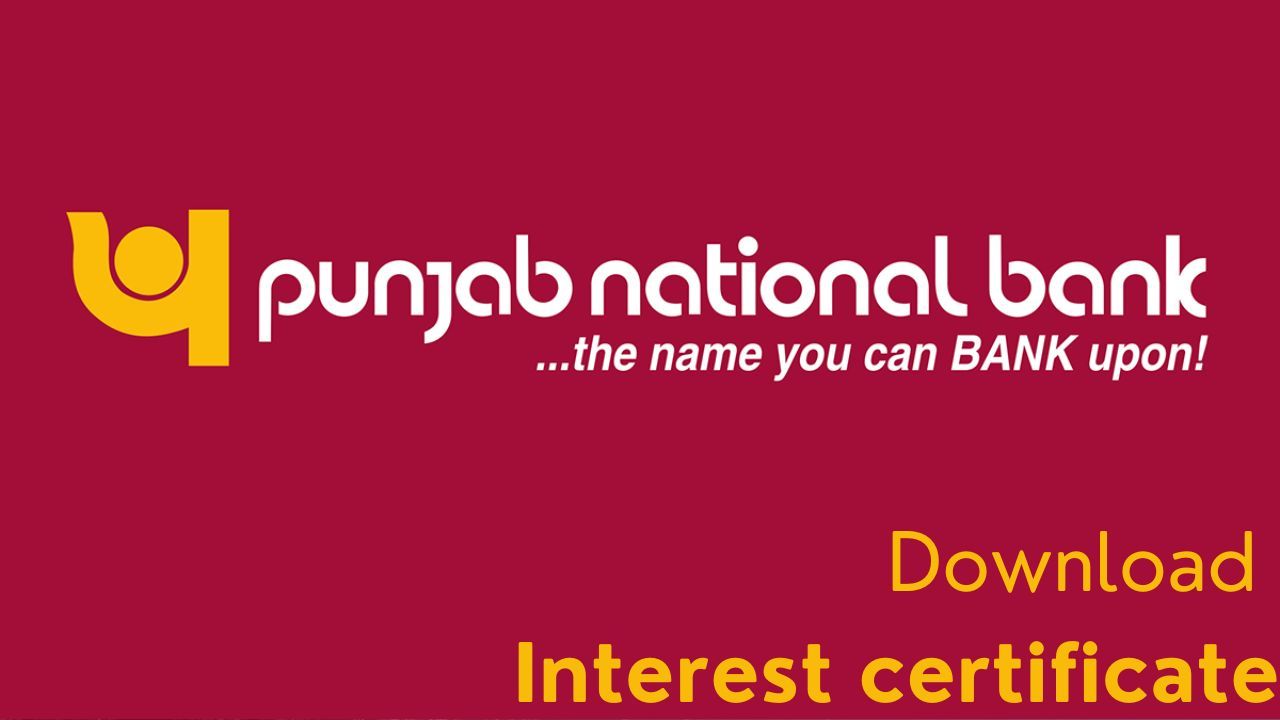At the end of the financial year, the need for interest certificate becomes mandatory for every taxpayer, so that they can maintain proper accounts of the interest received on their investments. PNB One App provides its users with a digital solution to simplify this process. Through this app, customers can not only monitor their banking transactions but can also download their interest certificates easily. This feature is especially beneficial for customers who want to keep their tax assessment and investment records organized. In this article we will tell you the step-by-step process to download interest certificate in PNB One App.
Download and Install PNB ONE App:
- Make sure you have the PNB ONE Mobile App installed on your smartphone. You can download it from the official app store corresponding to your device's operating system (Google Play Store for Android or Apple App Store for iOS).
Login to PNB ONE App:
- Open the PNB ONE app on your mobile device.
- Log in using your user ID and password. If you haven't registered for the app, you may need to do so first.

Navigate to Account Details or Statements:
- Once logged in, navigate to the section that provides details about your account or statements. This could be labeled as "Account Details," "Statements," or something similar.

Select the Account and Time Period:
- Choose the account for which you want to generate the interest certificate.
- Specify the time period for which you need the interest certificate.

Download or Generate Interest Certificate:
- Look for an option to generate or download an interest certificate. It might be labeled as "Download Interest Certificate," "Generate Tax Certificate," or something similar.
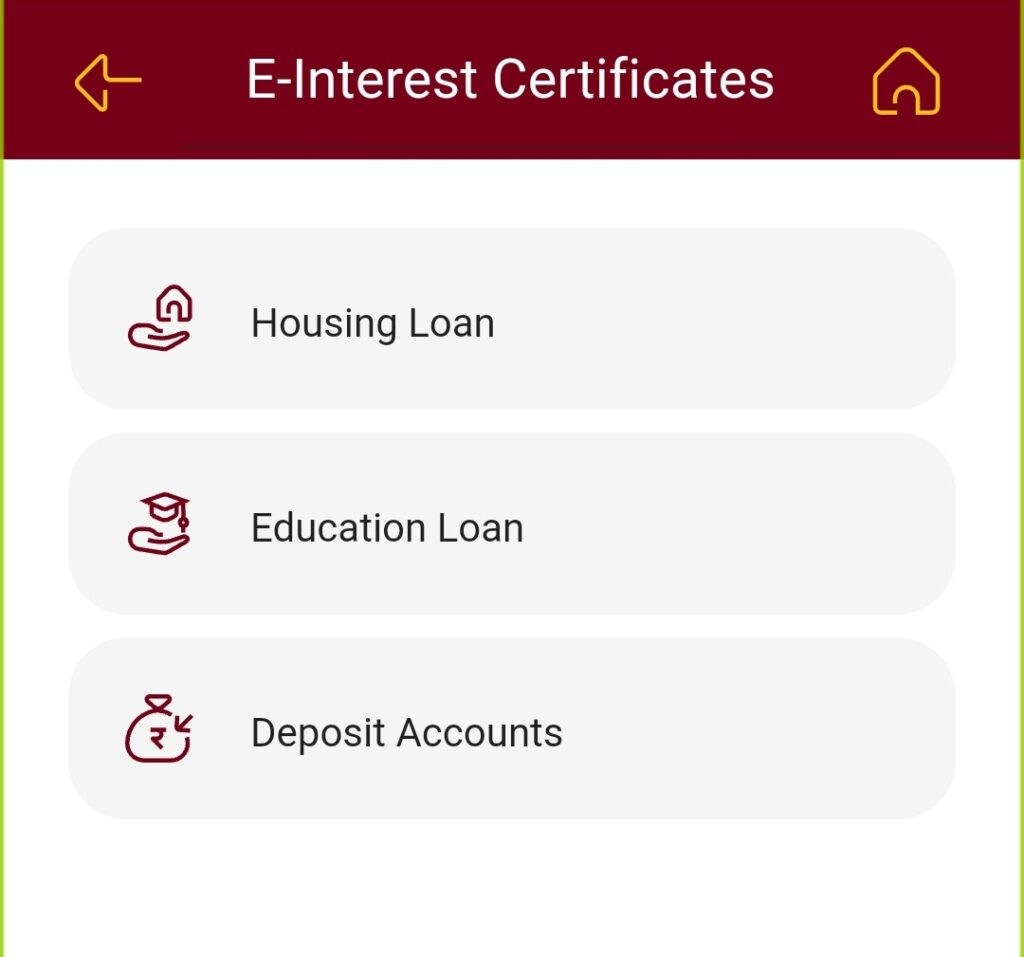
Verify and Save the Certificate:
- Review the details on the interest certificate to ensure accuracy.
- Download or save the certificate to your device. It may be in PDF format.
Accessing Downloaded Certificate:
- Go to the location on your device where downloaded files are stored.
- Locate the downloaded interest certificate file and open it to view or print.
We hope that you like this content and for more such content Please follow us on our social site and YouTube and subscribe to our website.
Manage your business cash flows and payable/receivables using our Bahi Khata App