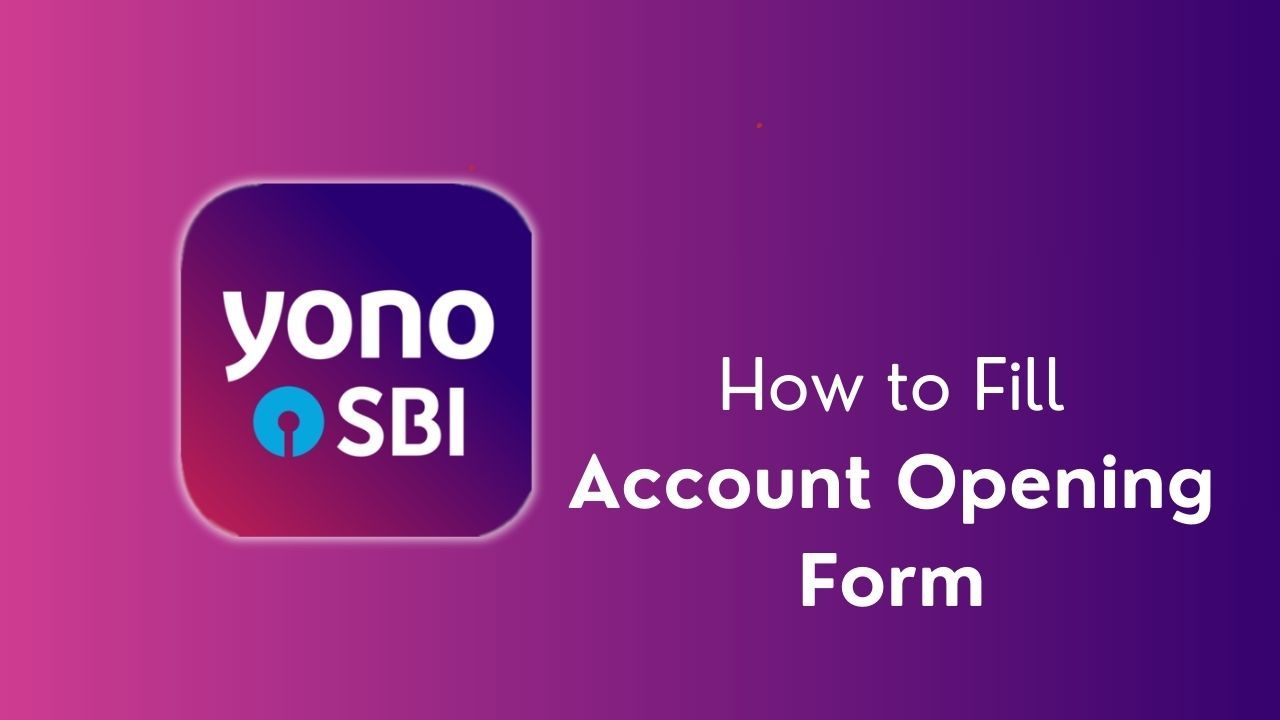We can provide you with a useful guide on how to fill out an account opening form for the State Bank of India (SBI).
Download the Form:
- Visit the official website of State Bank of India or visit the nearest SBI branch to obtain the account opening form. You may also be provided with the form by the bank representative.
Personal Information:
- Fill in your personal details such as your name, date of birth, gender, and nationality.
- Provide your complete address, including the permanent and correspondence address.
Employment Details:
- If applicable, provide details about your occupation, employer's name, and your annual income.
- Salaried individuals may need to provide details of their employer, while self-employed individuals may need to provide business details.
Type of Account:
- Select the type of account you want to open (savings account, current account, etc.).
- If you are opening a joint account, provide the details of the joint account holder.
Identification Documents:
- Attach self-attested copies of identification documents such as Aadhar card, PAN card, passport, or driver's license. The bank may require multiple documents for proof of identity and address.
Photographs:
- Affix passport-sized photographs in the designated spaces on the form. The number of photographs required may vary.
Nomination Details:
- If you wish to nominate someone for the account, provide the nominee's details.
Initial Deposit:
- Mention the initial deposit amount you are submitting along with the form. This varies depending on the type of account.
Signature:
- Sign the form in the designated places. Ensure that your signature matches the one on your identification documents.
Submit the Form:
- Take the completed form, along with the required documents and initial deposit, to the nearest SBI branch.
Verification:
- The bank may verify the information provided, and you may be required to undergo an in-person verification process.
It's essential to carefully read the instructions on the form and provide accurate information. If you have any doubts or questions, it's advisable to seek assistance from the bank staff or customer service.
We hope that you like this content and for more such content Please follow us on our social site and YouTube and subscribe to our website.
Manage your business cash flows and payable/receivables using our Bahi Khata App