- Fixed Deposits can be easily initiated through the YONO SBI app, providing users with a seamless banking experience. Begin by logging into the app and navigating to the 'Deposits' section. Select the 'Fixed Deposit' option and proceed to choose the account from which you wish to fund the deposit. Enter the deposit amount, tenure, and other necessary details. Review the terms and conditions, then confirm your request. Upon successful validation, your Fixed Deposit will be initiated, offering a secure investment avenue with competitive interest rates. YONO SBI app users can conveniently manage their finances and initiate Fixed Deposits with just a few taps.
To make a fixed deposit on the YONO app, follow these steps:
Download and Install YONO App:
- Ensure that you have the YONO app installed on your mobile device. You can download it from the App Store (for iOS devices) or Google Play Store (for Android devices).
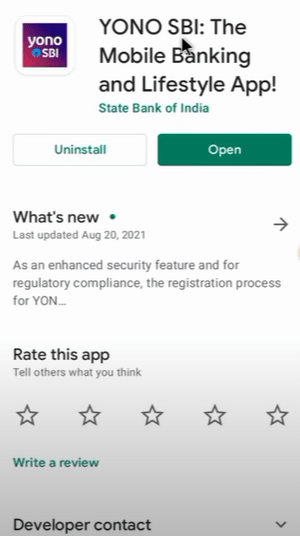
Login to YONO App:
- Open the YONO app on your device.
- Log in using your SBI internet banking credentials. If you haven't registered for internet banking, you might need to do that first.
Navigate to Fixed Deposits:
- Once logged in, look for the "Fixed Deposits" or "FD" option in the main menu. This can usually be found in the "Investments" or "Accounts" section.
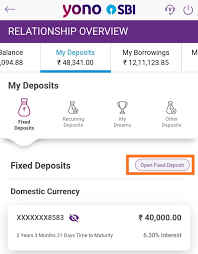
Choose Fixed Deposit Type:
- Select the type of fixed deposit you want to create. You might have options such as regular fixed deposit, tax-saving fixed deposit, etc.
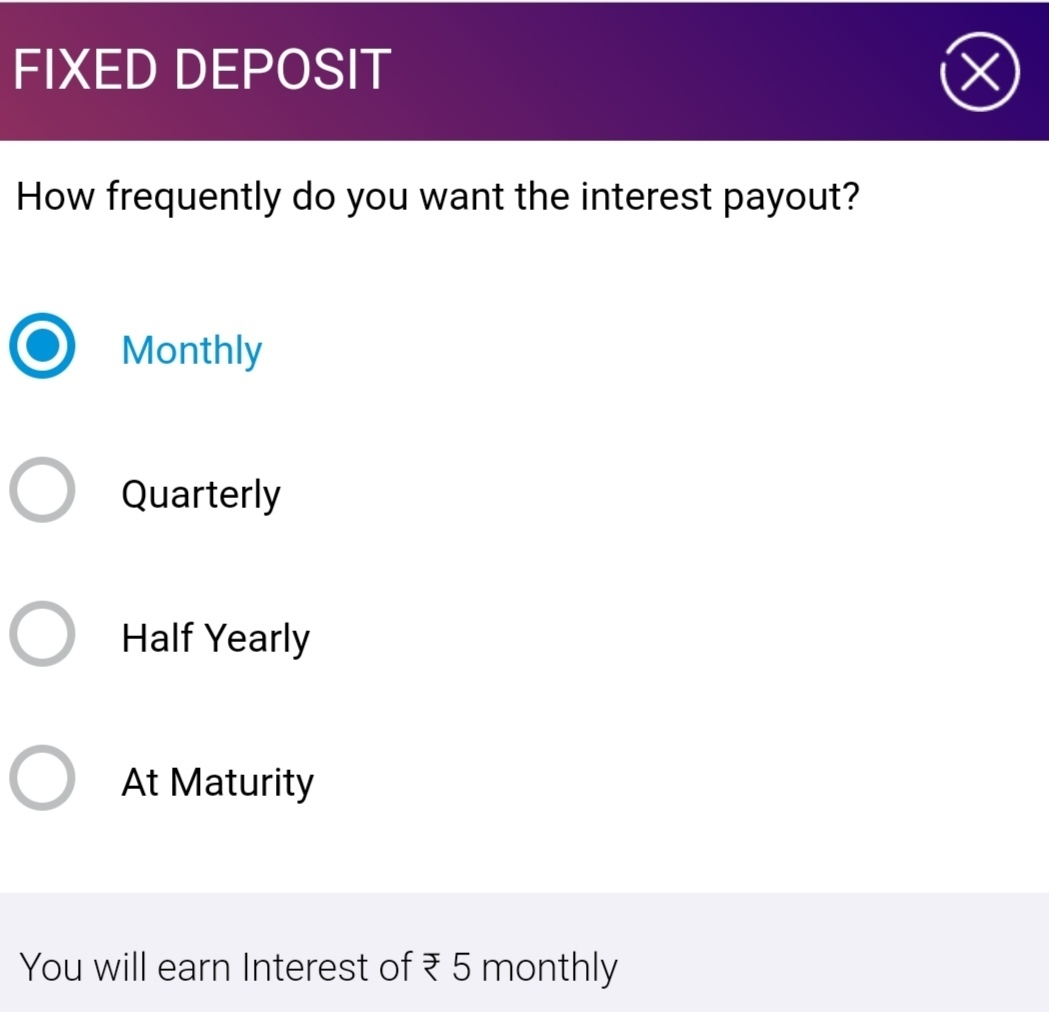
Enter Details:
- Provide the necessary details, such as the deposit amount, tenure (duration), and the type of fixed deposit scheme you want to opt for.
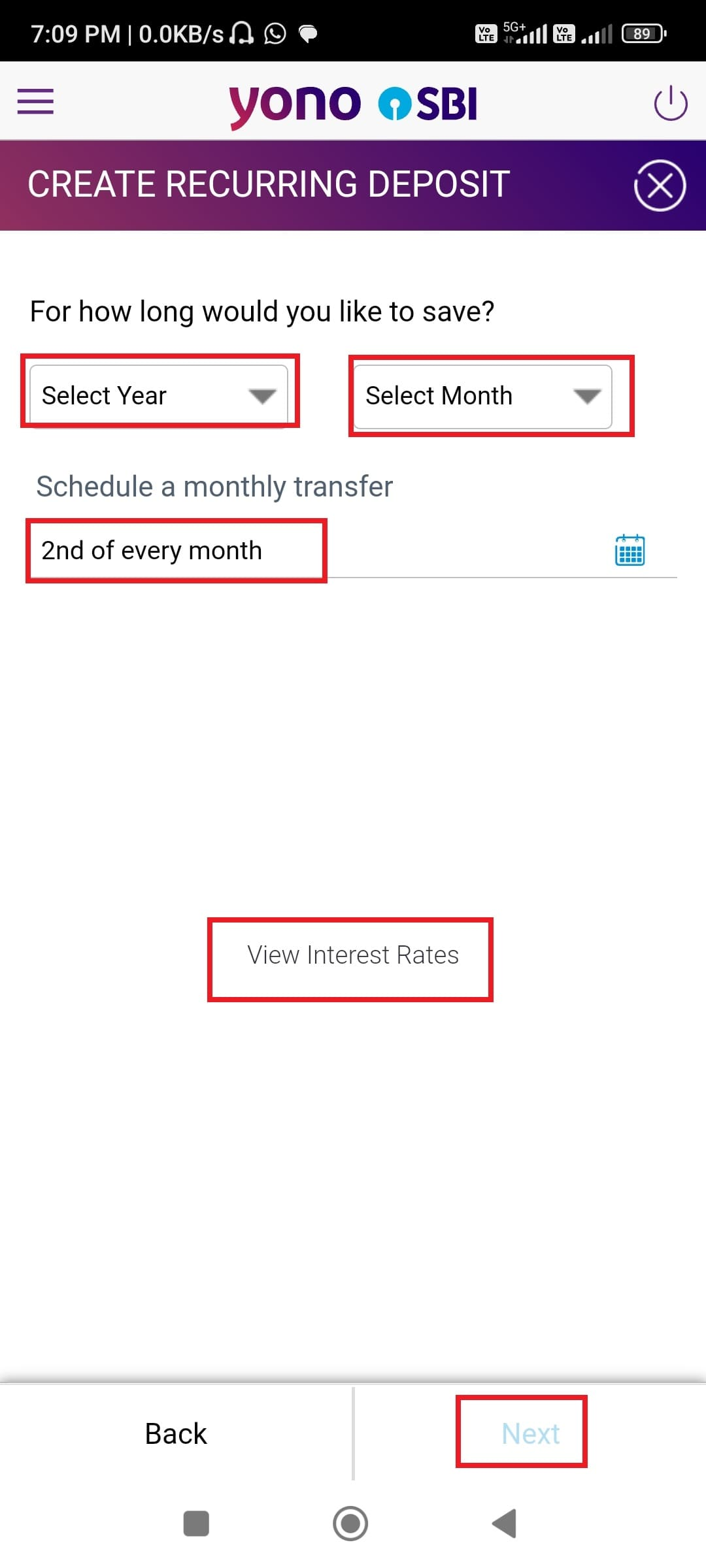
Nomination:
- You may be asked to nominate a person who will receive the fixed deposit amount in case of your absence. This is an optional step, and you can skip it if not applicable.
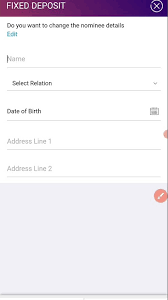
Confirm and Proceed:
- Review the details you have entered to ensure accuracy.
- If everything is correct, confirm your selection and proceed to the next step.
Complete Transaction:
- Follow the instructions to complete the fixed deposit transaction. This might involve confirming the terms and conditions, entering an OTP (One-Time Password), or providing any additional information required.
Acknowledgment:
- Once the transaction is successful, you should receive an acknowledgment or confirmation of your fixed deposit creation.
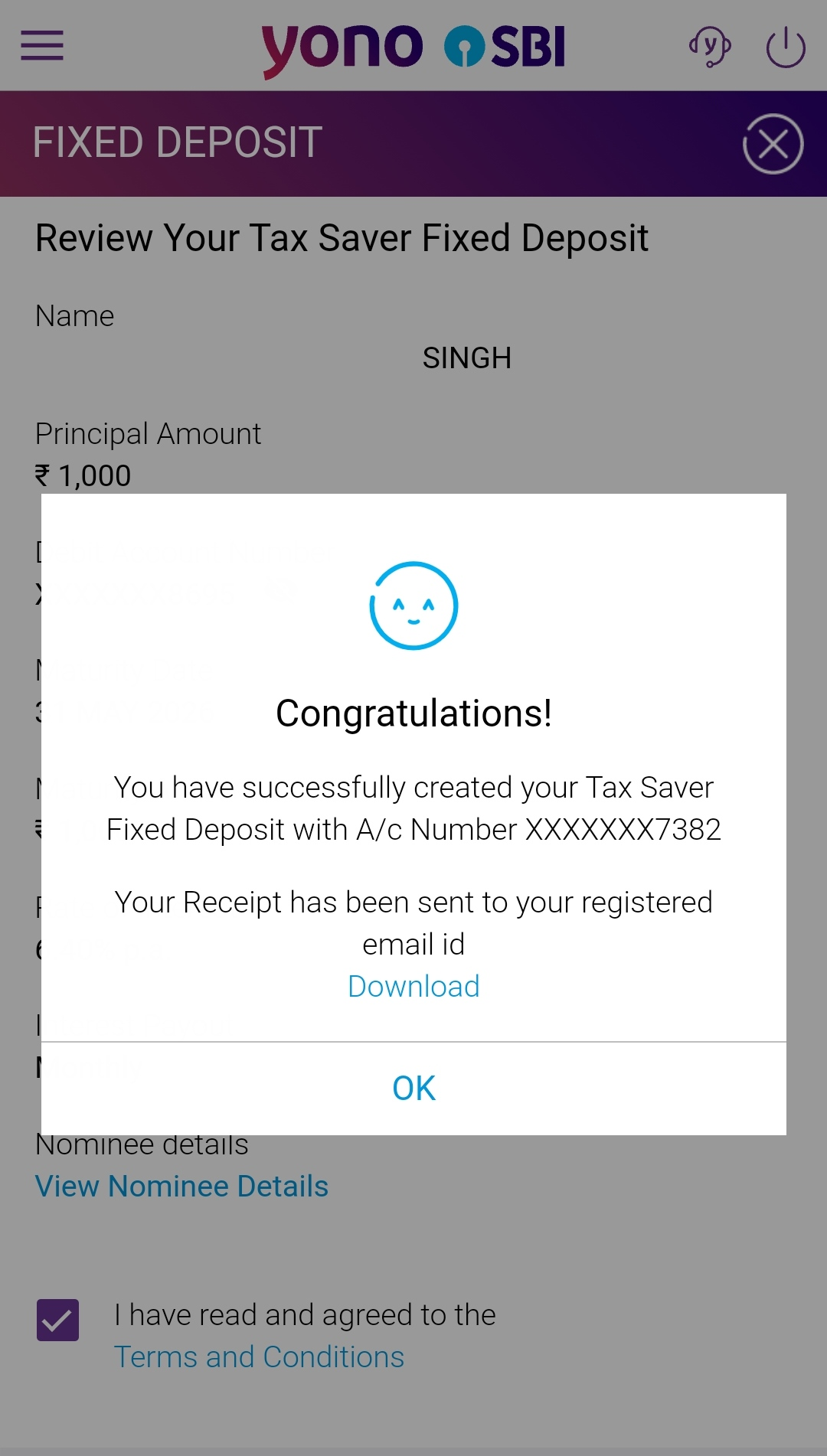
Safety Note : YONO is designed to provide all banking services with complete security. Three-layer security with profile password, transaction password and OTP ensures the safety of your transactions.

We hope that you like this content and for more such content Please follow us on our social site and YouTube and subscribe to our website.
Manage your business cash flows and payable/receivables using our Bahi Khata App


