Opening an SBI account through the YONO SBI app is a convenient and straightforward process. Follow these steps to get started:
Download the YONO SBI App :
- Start by downloading the YONO SBI app from the Google Play Store or Apple App Store.
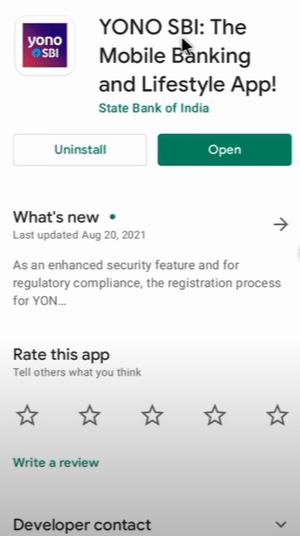
Registration:
- After downloading the app, register with your mobile number and provide the necessary details as prompted.
Login:
- Once you have registered, log in to the YONO SBI app using your credentials.
Select 'Open New Account':
- Look for the option to 'Open New Account' on the home screen or the app's main menu.
Choose the Account Type:
- Select the type of account you want to open, such as savings account, current account, or any other relevant option.
Fill in the Required Details:
- Enter all the required details accurately, including your personal information, address, and other relevant information as prompted by the app.
Submit Documents:
- You will be asked to submit certain documents to complete the account opening process. These may include identity proof, address proof, and other relevant documents. Make sure you have these handy for a smooth application process.
Verification:
- After submitting the required documents, your application will undergo a verification process by the bank. This might involve a physical verification or an online verification process.
Confirmation:
- Once your application is approved and verified, you will receive a confirmation from the bank. This confirmation will include your new account details and any other relevant information.
Activate Your Account:
- Follow the instructions provided by the bank to activate your new SBI account. This might involve setting up a personal identification number (PIN) and other security measures.
We hope that you like this content and for more such content Please follow us on our social site and YouTube and subscribe to our website.
Manage your business cash flows and payable/receivables using our Bahi Khata App.
