Ordering a cheque book through the Axis Mobile App is a simple process. Please follow the steps below:
Download the Axis Mobile App:
- If you haven't already, download the Axis Mobile App from the Google Play Store or the Apple App Store.
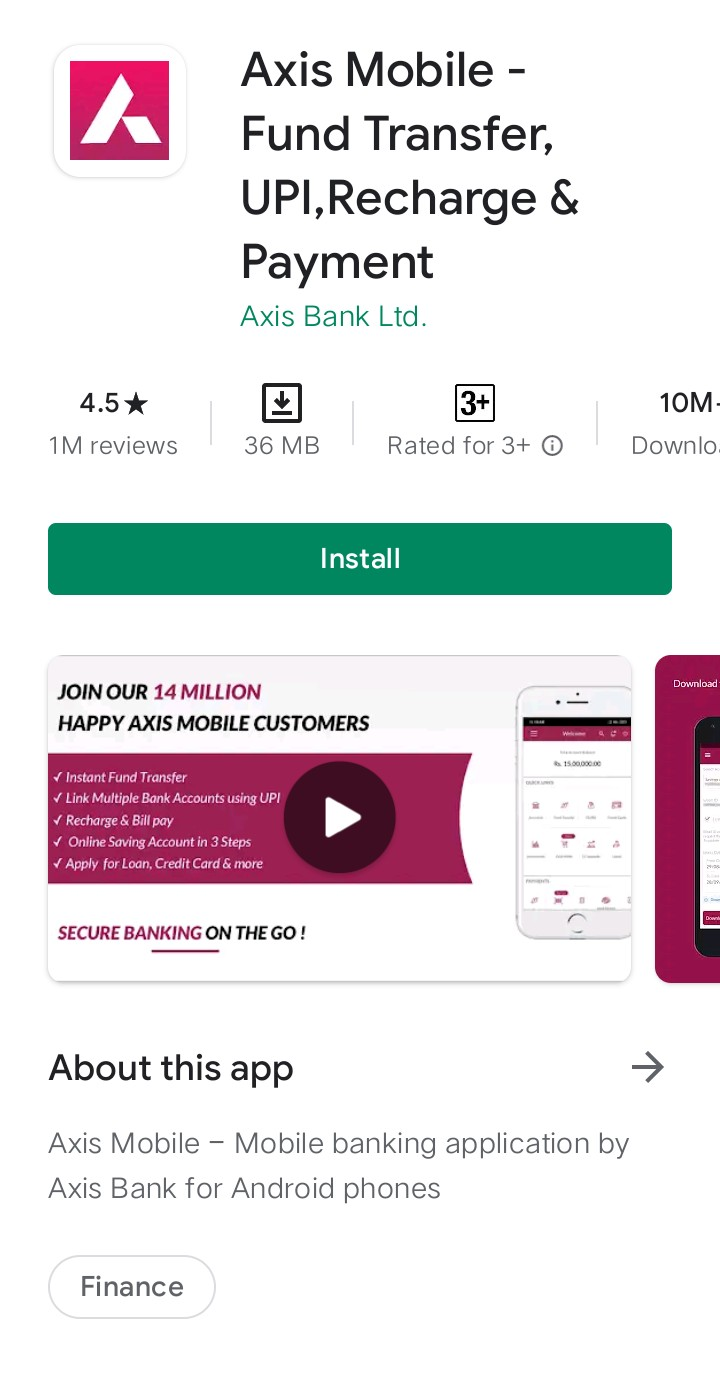
Log In:
- After downloading the app, log in using your internet banking credentials. If you haven't registered for internet banking, you'll need to do so before you can log in to the app.

Dashboard:
- Once you've logged in, you will be directed to the app's dashboard.
Navigate to the Menu:
- Look for the profile icon, typically represented by three horizontal lines at the top left or right corner of the screen. Tap on this to open the main menu.
Select 'Services':
- Within the main menu, locate and select the 'Services' option. This will lead you to a list of different banking services that you can access through the app.
Choose 'Order Cheque Book':
- In the 'Services' section, you should find an option to 'Order Cheque Book'. Select this option to proceed.
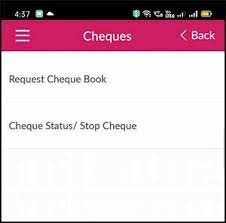
Select Account:
- If you have multiple accounts linked to your Axis Bank profile, you'll need to choose the specific account for which you want to order the cheque book.

Confirm Details:
- Ensure that the details of the account and the number of leaves in the cheque book are accurate. You may have the option to choose the number of leaves you want in your cheque book.

Submit Request:
- After verifying all the details, submit your request for a new chequebook.
Confirmation:
- You should receive a confirmation message or notification confirming that your request for a chequebook has been successfully received by the bank. Typically, the bank will process your request within a few working days.
We hope that you like this content and for more such content Please follow us on our social site and YouTube and subscribe to our website.
Manage your business cash flows and payable/receivables using our Bahi Khata App.
