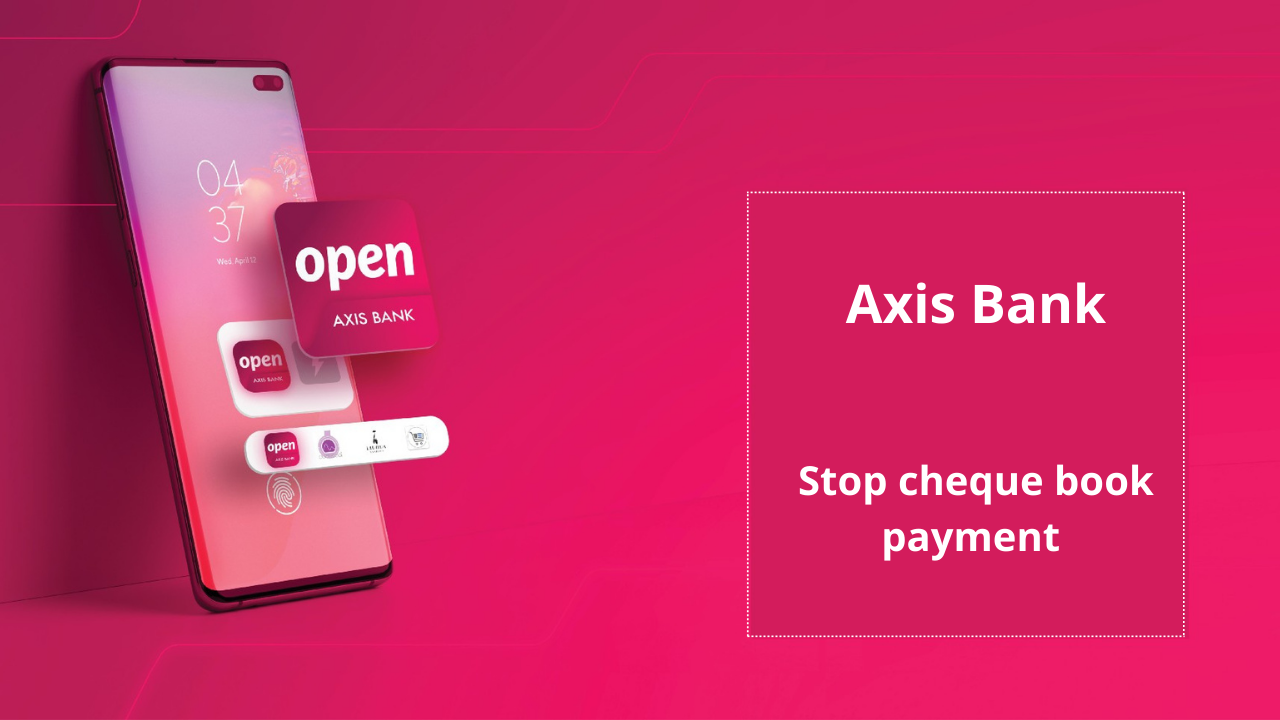Introduction:
- In the dynamic landscape of modern banking, convenience and control over financial transactions have become paramount. With the advent of mobile banking applications, customers now have the power to manage their accounts and transactions with unprecedented ease and speed. Axis Bank, a leading player in the Indian banking sector, has embraced this digital shift by offering a comprehensive mobile banking app equipped with a myriad of features, including the ability to stop cheque book payments on the go. In this article, we will explore the step-by-step process of halting cheque book payments through the Axis Bank mobile app, empowering users with greater autonomy and efficiency in managing their finances.
Login to the Axis Bank Mobile App:
- Open the Axis Bank mobile app on your device and log in using your credentials.
Navigate to Account Section:
- Once you have logged in, navigate to the section that displays your account details.
Select the Cheque Book Section:
- Look for the specific section related to cheque books and cheque transactions within your account details.

Choose the Cheque to Stop Payment:
- Select the particular cheque for which you want to stop the payment. There should be an option available to manage or control the cheque transactions associated with your account.
Initiate Stop Payment Process:
- Within the options available for the chosen cheque, there should be a "Stop Payment" or a similar option. Click on this option to start the process of stopping the payment for the selected cheque.
Verify Details and Confirm:
- Verify the details of the cheque you have selected for stop payment. Make sure the details are accurate and match the cheque in question. After verifying the details, confirm the stop payment request.
Follow Additional Instructions:
- Follow any additional instructions provided by the app to ensure that the stop payment process is successfully completed. This may include confirming the stop payment through an OTP (One Time Password) sent to your registered mobile number or any other security measure.
Save Confirmation for Future Reference:
- Save the confirmation or reference number provided by the app for future reference. This can be useful if you need to follow up on the status of the stop payment request at a later time.
We hope that you like this content and for more such content Please follow us on our social site and YouTube and subscribe to our website.
Manage your business cash flows and payable/receivables using our Bahi Khata App.