Google Pay for Business allows businesses to accept payments from customers using various methods, including credit/debit cards and UPI (Unified Payments Interface).
How do I activate my google pay business app ?
- Here's useful information on how to use Google Pay for Business.
Create a Google Account :
- If you don't already have one, create a Google Account for your business to use with your gpay for business account.
Download Google Pay Business app
- Visit the Google Play Store (for Android devices) or the App Store (for iOS devices) and download the Google Pay for Business app.
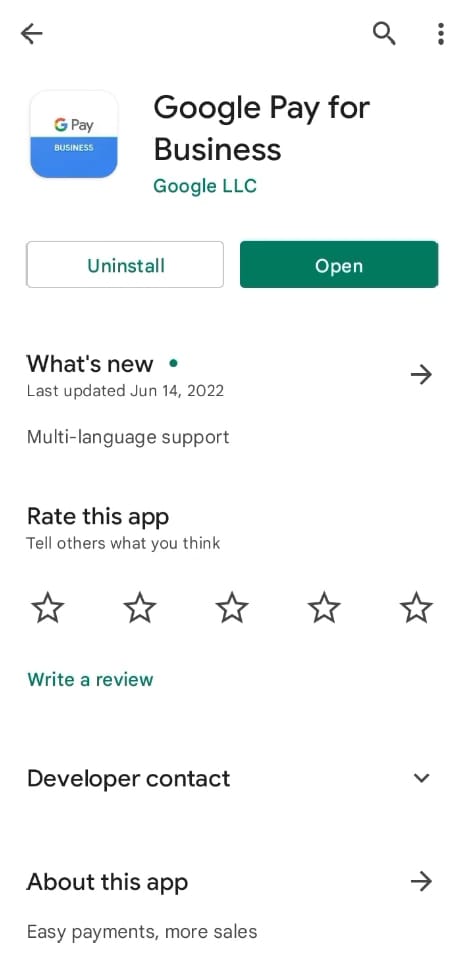
Sign In:
- Open the app and sign in with your Google Account credentials to enable google pay business login.
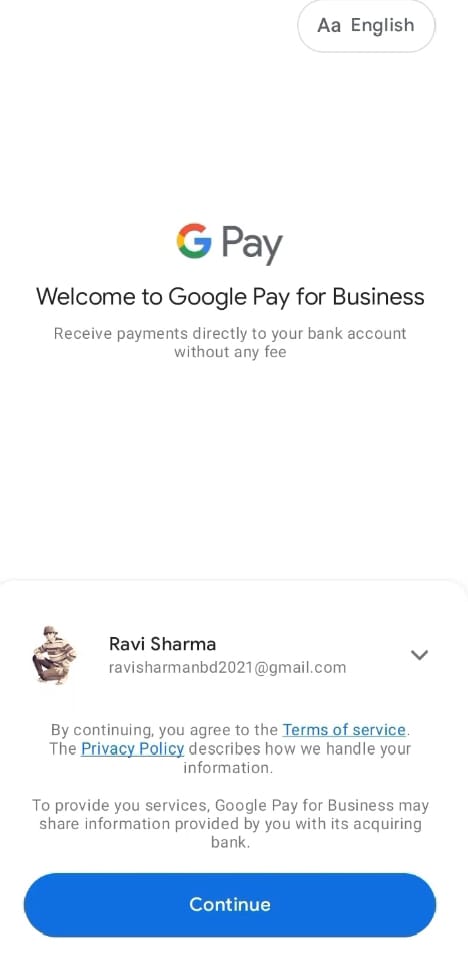
Choose Account type :
- If you want to join business as a owner with full permissions then select "Setup a business as owner" Else if you want to join an existing business as a staff then select "Join a business as staff" in your google pay merchant account.

Add Business Information:
- Provide the necessary information about your business, including your business name, type, and any other details required in your gpay for business account.
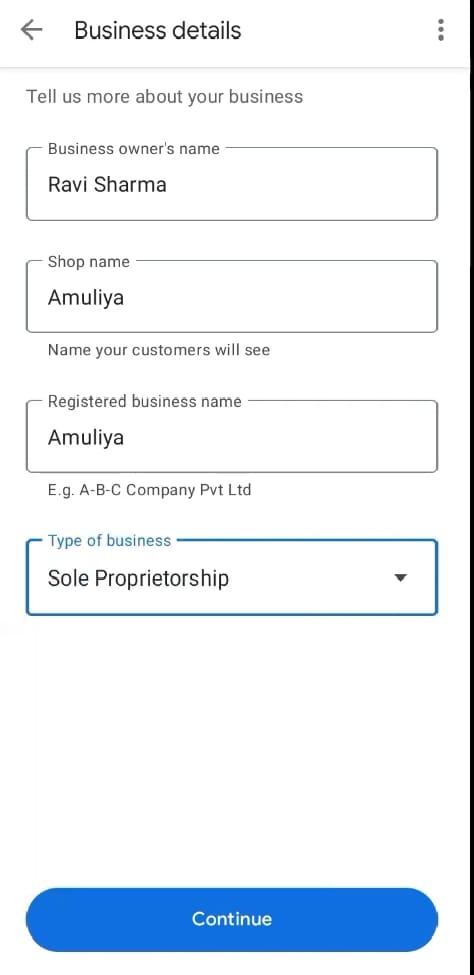
Link a Bank Account & other documents :
- Upload available documents like pan card, gst certificate to verify your business details
- Connect your business bank account to Google Pay for Business. This is where google pay ment from your transactions will be deposited.
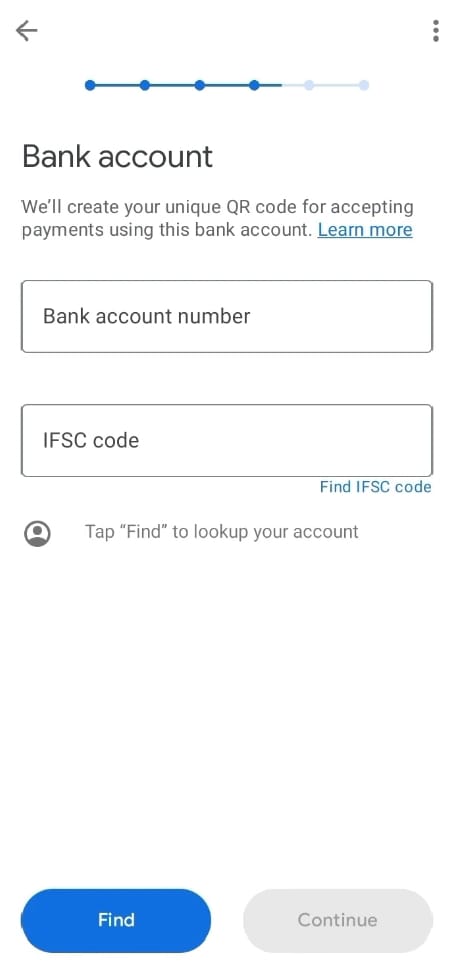
Verify Business Details:
- Google may require you to verify your business details to ensure authenticity. Follow the verification process as prompted.
Create a Business Profile on Google Maps / Search
- Create a business profile by filling in details in the provided form and selecting existing business on Google Maps/search or else create a new business profile.
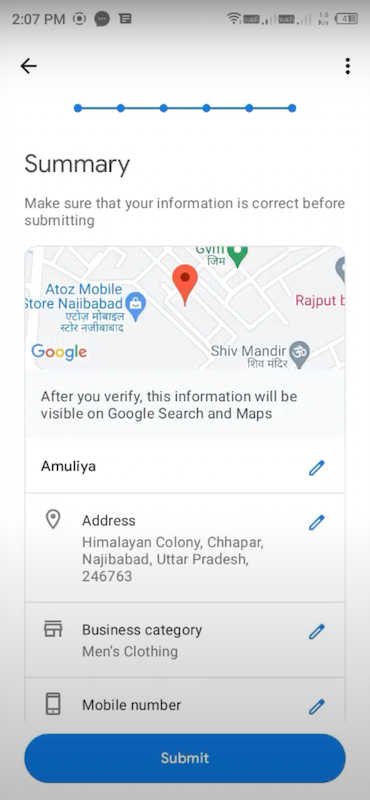
Set Up Payment Methods:
- Choose the payment methods you want to accept. Google Pay for Business typically supports credit/debit cards and UPI.
Generate QR Code or Link:
- You can generate a QR code or a payment link that customers can use to make google pay ment to your business.

Promote Your Google Pay Presence:
- Let your customers know that you accept payments via Google Pay. Display QR codes or payment links at your business location or on your website.
Manage Transactions:
- Use the Google Pay for Business app to track and manage your transactions. You should be able to see a record of payments received.
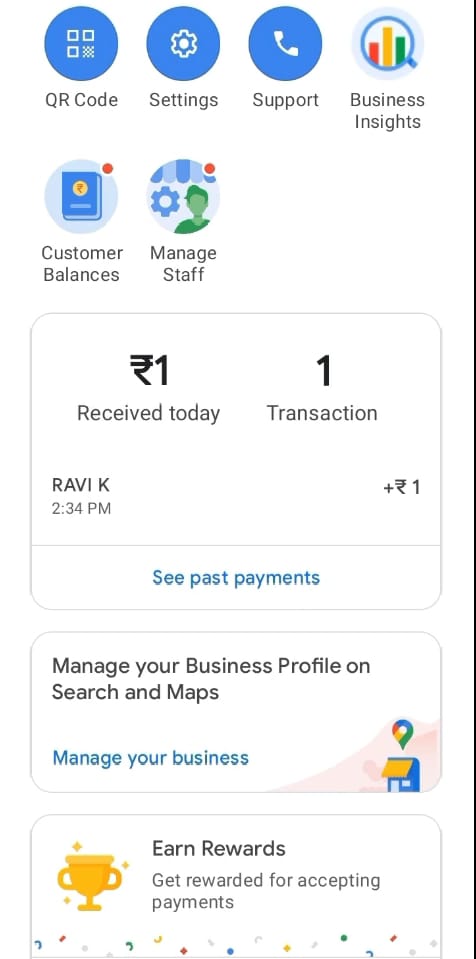
Frequently Asked Questions
Can I use GPay for my business ?
- You can use Google Pay for Business to get customer payments more quickly, more simply, and more securely in your business or online.
Is GPay for business free?
- After setting up your business, customers can pay you by opening Google Pay on their mobile device. Transaction limits are set by NPCI (National Payments Corporation of India), your bank, and sometimes, by Google. Transaction limits may change from day to day. There are currently no fees to use Google Pay.
What is the limit of GPay for business?
- After google pay business download, you may have to transfer rs 1 to GPay to ensure that the setup is complete. However, the rs 1 will be refunded back to your account. The first transaction limit of Google Pay is also rs 1,00,000. Businesses have to accept thousands of UPI payments a day.
What is proof of address in GPAY business?
- Driving licence or government ID: If the address listed on your driving licence or government ID does not match the address listed in your profile, submit proof of your address with a: Bank statement. Credit card bill with the first 12 digits of your card number blacked out. Water, phone, or other utility bill.
We hope that you like this content and for more such content Please follow us on our social site and YouTube and subscribe to our website.
Manage your business cash flows and payable/receivables using our Bahi Khata App
